Education and communications» Social activity» Communication
Namely. figured out how, and began to deal with the keyboard. Let's now understand the messages. To do this, click on the icon Messages, which is located to the right of the icon Contacts, and you will see a list of messages that you sent and that came to you. Now press the left touch button at the bottom (shaped like a rectangle). A window appears containing three icons: Search , Settings And Delete conversations .
Go to settings. In point Message font size You can choose the font size: it can be regular, small or very small.
You can also choose the background color, delete old messages, and set limits for the number of SMS and MMS.
Now go back to the list of messages, and click on the icon at the top right Create a message with an image of an envelope. A window opens with fields in which you can write the contact's name and the message itself. Click on any field and you will see a touch keyboard. Press the button on your keyboard Settings(with a gear image), and in a new window you can select the keyboard type by clicking on the corresponding item.
You can work with Android on one of four types of keyboards. First view Qwerty- standard. There is also a keyboard 3x4, which is similar to the keyboard of a regular telephone. You can also choose Handwriting window . In this case, squares appear instead of the keyboard. In the upper squares you can draw letters with your finger, in the lower left - numbers, and in the lower right - signs. If you select the option Handwriting window 2 A large field appears in which you draw letters, numbers and signs for the message.
If you draw the letters clumsily, then options will appear at the top, from which you will need to choose the correct one.
In the keyboard settings there is also an item XT9 Settings . By clicking on it, you can configure various auxiliary functions. For example, you can enable the option to complete words, correct errors, predict words, or autocorrect.
When you write a message, you just need to write the first letter in the contact input field, and a list of contacts that begin with that letter will appear in front of you. You can continue writing the name further, or you can choose from the list.
Also to the right of the contacts field there is a button, by clicking on which you open a list of contacts and select from it.
If you want to teach the older generation how to use SMS or expand your knowledge about the capabilities of modern smartphones in terms of writing SMS, this article is what you need!
To write an SMS, find on the screen mobile phone the “envelope” picture, press the select button or touch it if your phone is touch-sensitive. In the Recipient field, either select a person from your contacts list, or dial the number by activating the numeric keypad by selecting this field.
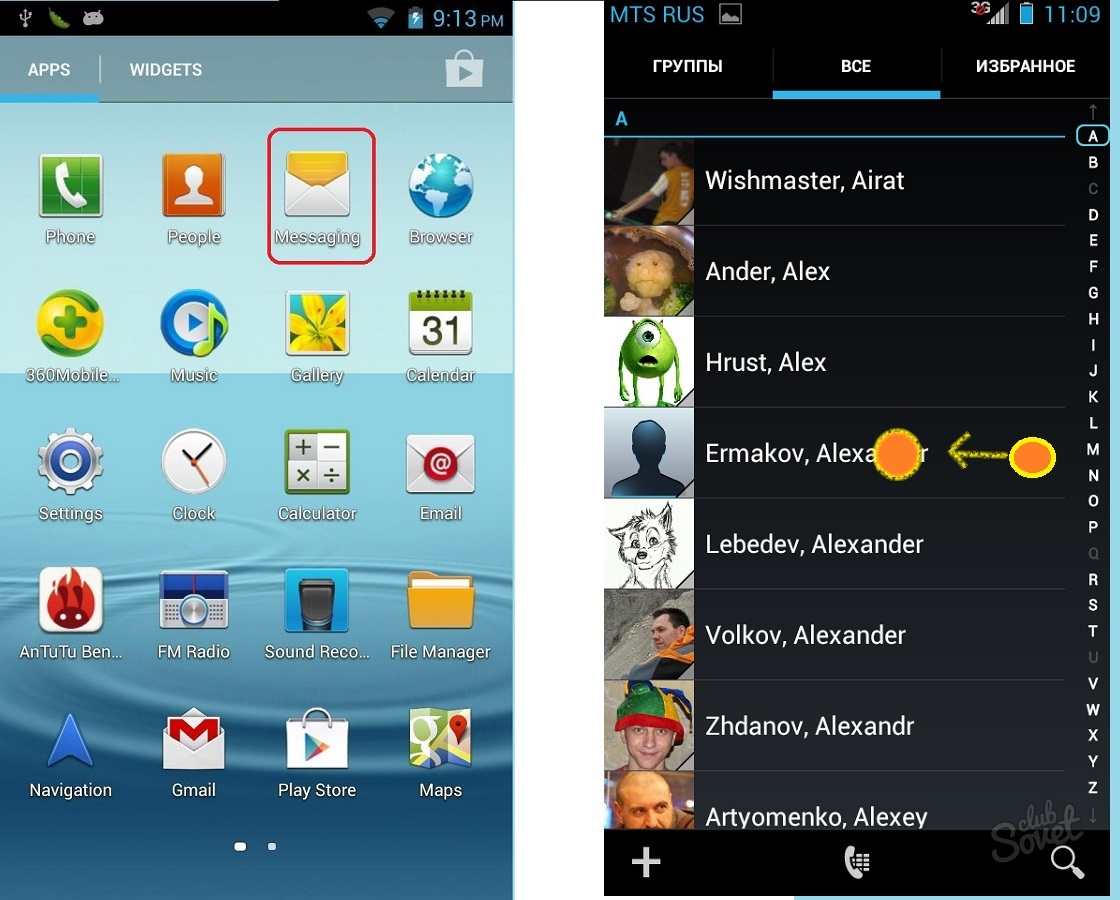

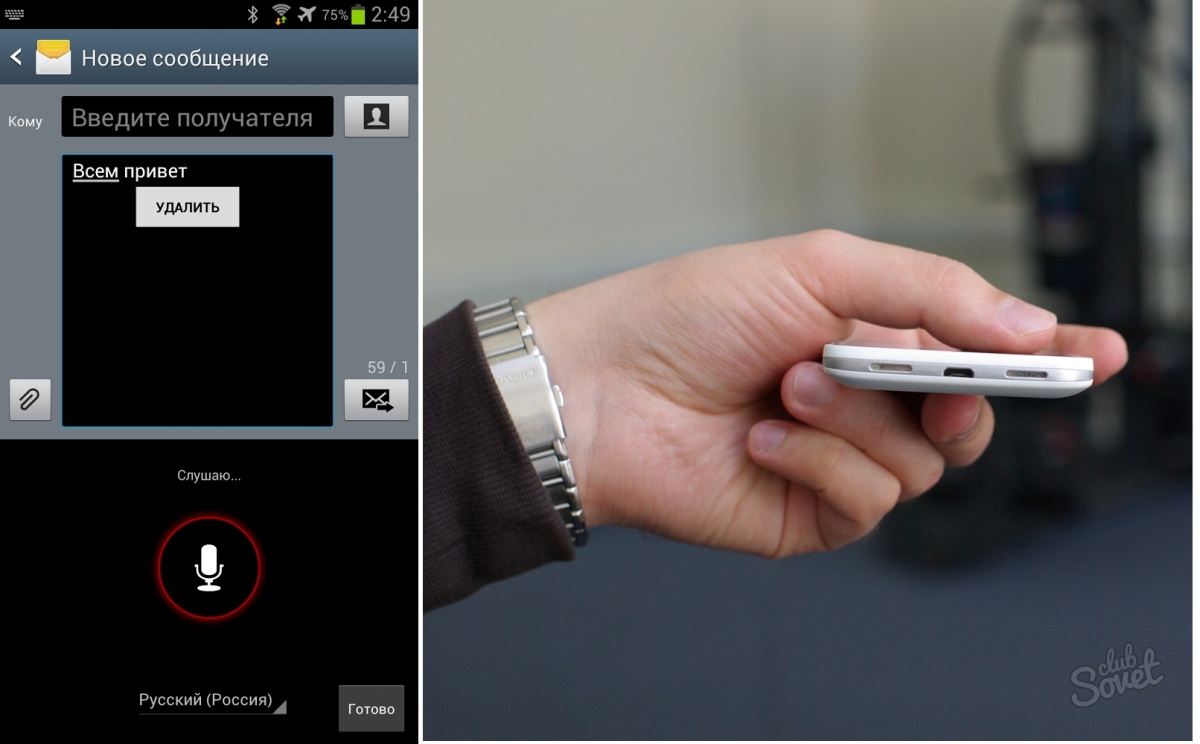
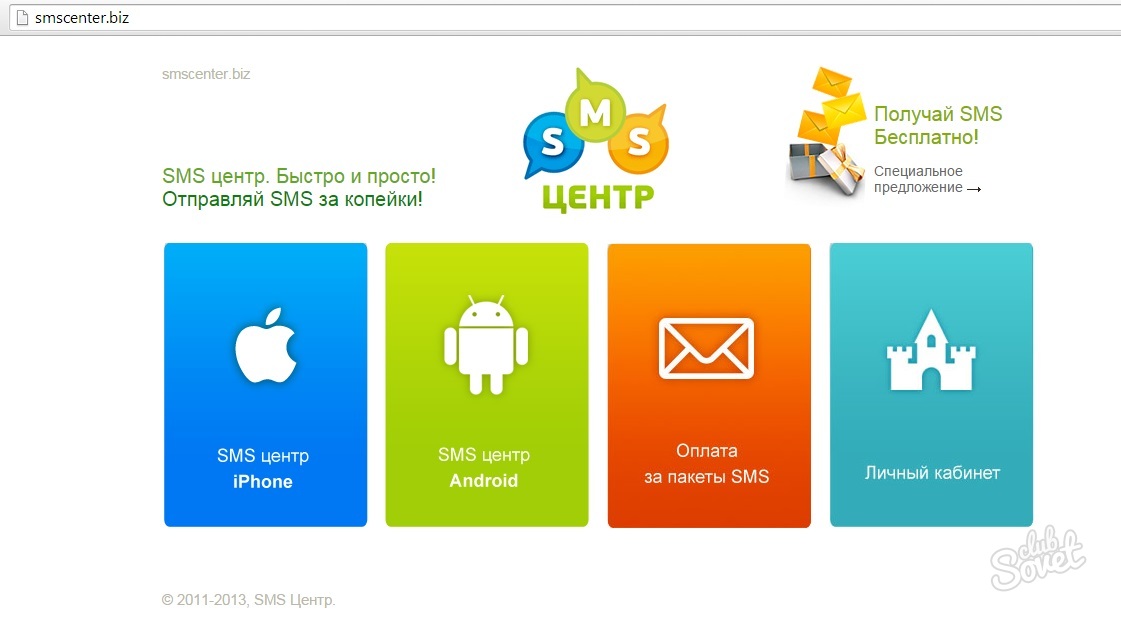
Take advantage of the latest developments and save your money!
Just as on the Internet the cheapest and most common way to exchange information is email, on the mobile network it is SMS messages. Short Message Service is actually a very powerful tool with various service functions.
Savings, compared to calling, up to 90%. And money saved is money earned: so says the proverb, as well as the saying of the millionaire from the animated series “DuckTales” Scrooge McDuck.
Similarly: time is money, which means saving time is also a very profitable thing. A person may not answer the call for good reasons, but elementary curiosity will force him to read the message when he has a free moment.
With a little knowledge, countries and states will be much closer.
Learning to write SMS is very simple: In the Messages menu - Create new. We type the message by pressing the corresponding key until the desired letter appears.
If there are no Russian letters on your telephone keypad, don’t worry, there are English ones there. After a couple of SMS, you will be convinced that the Russian letters are in almost the same places where the corresponding English ones are located. If the phone is not Russified, it’s easier for you!
After a period with a space, it is automatically typed uppercase letter. In order to put it at the beginning, there is usually a button with either an up arrow or an icon like “aA”, after pressing which the next letter will be capitalized.
If you have mastered the simplest functions of reading and sending SMS, I provide the following information. The Guinness Book of Records recorded the result of typing an SMS - 160 characters in 41 seconds.
Brief comments: typing a message in English letters allows you to send a “much longer” text - putting two SMS into one, and if your recipient does not have Cyrillic, it will not contain unreadable characters.
Attention, older phones do not support merging messages; in addition, the cost of such an SMS will be equal to two SMS messages.
Unlike calling an SMS, it is not at all necessary to ask “Where are you?”, but each phone has templates into which you can add your own to quickly send standard phrases.
Now about the main thing: it is enough to formulate the sentence correctly in SMS and the person will call you in response to your message. To do this, it must be correctly composed.
The first thing we recommend doing is setting up SMS “delivery confirmation”. As a result, you will receive a report indicating the date and time your message was received. Its absence will indicate to you technical problems with the SMS recipient or sending the message, for example, to a landline number.
The mobile phone message folder structure is similar to email: incoming, outgoing, sent. The phone also has an address book.
Fill out your address book short names and preferably the names of your recipients. If you are writing an SMS to English language or transliteration, then English characters are more convenient for hot keys for searching the desired number. When writing SMS in Cyrillic, Russian names in the address book are completely acceptable. If the address book is not full, then when you receive an SMS, the abstract number is displayed in the header, not the sender's name.
Write your message like a regular email, short but clear. Start with a greeting and address by name, in the main part briefly state the essence of the problem, question, message. End the message with your name so that the recipient knows that you are the person contacting them.
If you want to be called back to the phone number from which you sent the SMS, include a request for this in the message, and the mobile phone number itself comes at the beginning of the message. Other, official or home phone provide with the city code, similar to the intercity number: 80656234320. If you are expecting an international call, add the country code and a “plus” to access the network +380501953134. In this case, when viewing a message, the interlocutor’s phone itself will find your number in the message and highlight it. The subscriber will only have to press the “call” button.
This technology makes it easy to use SMS, including for mobile phone calls, by the recipient and the sender with just a few keystrokes.
Very useful to know, does the operator support the rules for dialing a free SMS “call me back”. It does not exist for all operators, but for some it supports several languages for the arrival of a given message, with their help you can “encrypt” various questions and answers or life situations, “and completely free.” If an MTS subscriber dials *104*phone_number*03#, the recipient will receive: Call me please. Call your operator and ask if they have such a service.
On the Internet, there is always the opportunity to send SMS for free from the form on the official website of your operator. If you do not know the operator, use the ability to send SMS from a universal site, for example www.diwaxx.ru - Russia, Ukraine, Belarus, Kazakhstan and many others.
It is worth knowing the format of the translation string Money from phone to phone. These services are only available within the network. This is also why you should not agree to requests from a stranger to not only call, but also send an SMS from your mobile phone. You can also send a request to have money transferred to your account.
Be sure to inquire about the availability of the e-mail address for the phone: [email protected]. This address may require activation from the operator, i.e. your consent to receive email messages on your mobile phone.
Finally, a few jokes from the world of SMS slang messages, which are usually written without spaces to save space. Hundreds of words have an SMS equivalent, for example 2DAY = today, Y? = why (why?).
A phrase from a school essay “How did I spend my summer?” was written as follows: “We usd 2 go 2 NY 2C my sis & her BF”, which translates into literary English: “We used to go to New York to see my sister and her boyfriend” and into Russian: “We went with sister to New York to see my sister and her boyfriend.” By the way, emoticons express not only emotions: the *) icon means “I’m drunk,” the ~) icon means “I have a runny nose.”
And finally, the very last piece of advice.. Don’t pester your friends, colleagues and clients with “queues” of SMS messages - this can lead to misunderstandings or even a break in relationships. Hearing live speech is much more pleasant in our difficult times.
Humanity has always been distinguished by the presence of a desire to make its own life easier. Therefore, progress is moving in huge strides. The well-known Bell would probably be very surprised if he learned that his invention was being used as an ordinary mail or telegraph. Today, every owner of a mobile phone takes great pleasure in using the advantage of sending letters without requiring the use of stamped envelopes. The science of writing SMS messages is quite simple. But there are some tricks that are revealed in this article.
You can enter text using different modes: whole words or letters. Typing words using letters seems to be quite simple - press a button, a letter appears. But there is a difficulty, since each button on the physical keyboard of the phone has several letters assigned to it. This is the main disadvantage of writing a message in this way. As you understand, in in this case We are not talking about touch keyboards on smartphones.
If you don’t want to torture your own phone in this way, you can use another, more simplified input method: T9. In this mode, the phone displays letters on the screen based on the dictionary. If the word consists of three letters, then the buttons will need to be pressed only three times. But you need to be careful, since in some cases T9 may insert other words. An inappropriate word is usually replaced by pressing the “0” button. Also, when working with T9, you need to be literate, because the program will not always be able to find the right word.
Typing a message this way for the first time will not work quickly; speed will come with time. But having already gained sufficient experience in writing words, it will be very easy to write through a predictive (predictive) typing system.
No need to be verbose. SMS is not intended to develop epistolary skills, since the price of each message costs money, so you need to express yourself briefly and concisely. If possible, words can be abbreviated. For example, leave the first and last letters. You don't have to insert spaces, but just start each word with a capital letter. This way you can save the number of characters (up to 70 in Cyrillic, since the text in Russian letters is transmitted in Unicode encoding, and up to 160 in Latin letters, for example, in transliteration). Using Latin letters when writing a message helps to increase the text size by two and a half times.
When writing an SMS to an older recipient, it is better not to overuse abbreviations, because they may simply not understand you.
When using touchscreen phones or smartphones based on Android and iOS OS, the rules for writing text messages are similar. Especially it concerns maximum quantity characters in one SMS - the model of your device does not matter here. However, the ability to guess words (T9 or, for example, Swype*) depends on the application you use with your regular or swipe keyboard.
* - The Swype keyboard is used to enter text from the touch display without lifting your finger or stylus from the software “keyboard buttons” on your screen.



















