A friend around me doesn't download the app. Social network friend around
The official website drugvokrug.ru has all possible versions of the application for various operating systems. It will be more convenient for owners of smartphones and tablets to use the service Play Market or Google Play.
To install FriendVokrug on Windows:
- click on the orange “Download FriendVokrug” button;
- The installation file “drugvokrug_win.exe” will be added to the download bar - click on it;
- to the question “should I allow the following program to make changes on this computer?” answer with consent;
- after a short loading, a small window will appear, as in the screenshot, in which you can log in by clicking on “I already have an account”, or register - “I am a new user”.
Registration in FriendVokrug
To register online, you need:
- click on the “I am a new user” button;
- come up with a nickname, indicate your details;
- Be sure to enter your real phone number, an SMS with a confirmation code (password) will be sent to it;
- Enter the received password in the appropriate field and click “Login”.
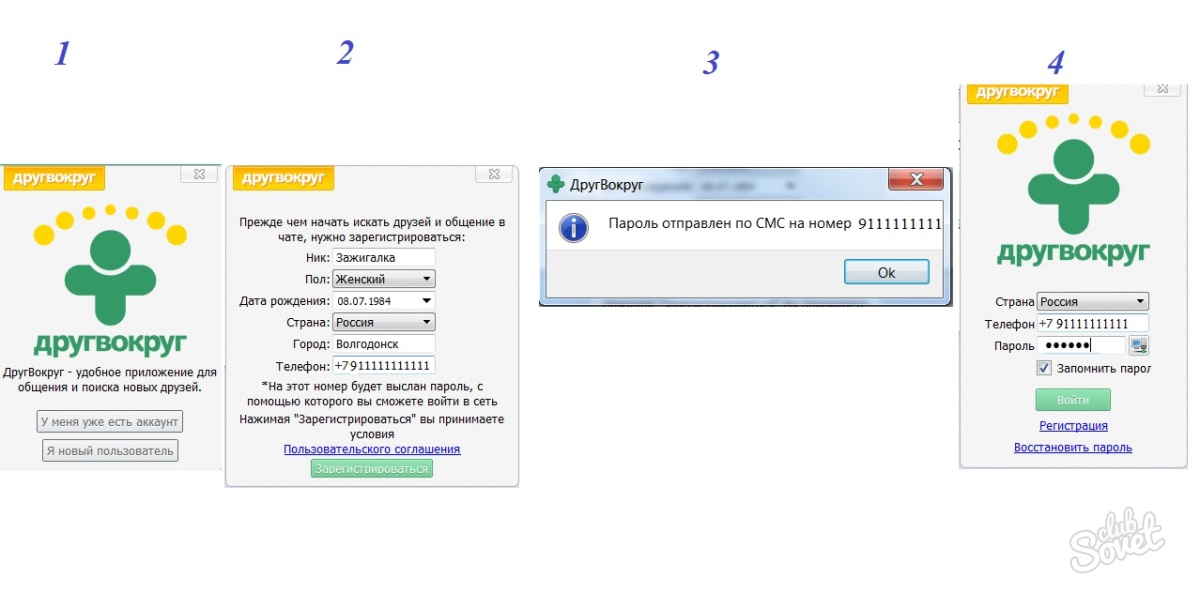
Setting up the FriendVokrug application
As soon as you log in for the first time, you will be asked to select the broadcast of your city: select your region and city from the list.
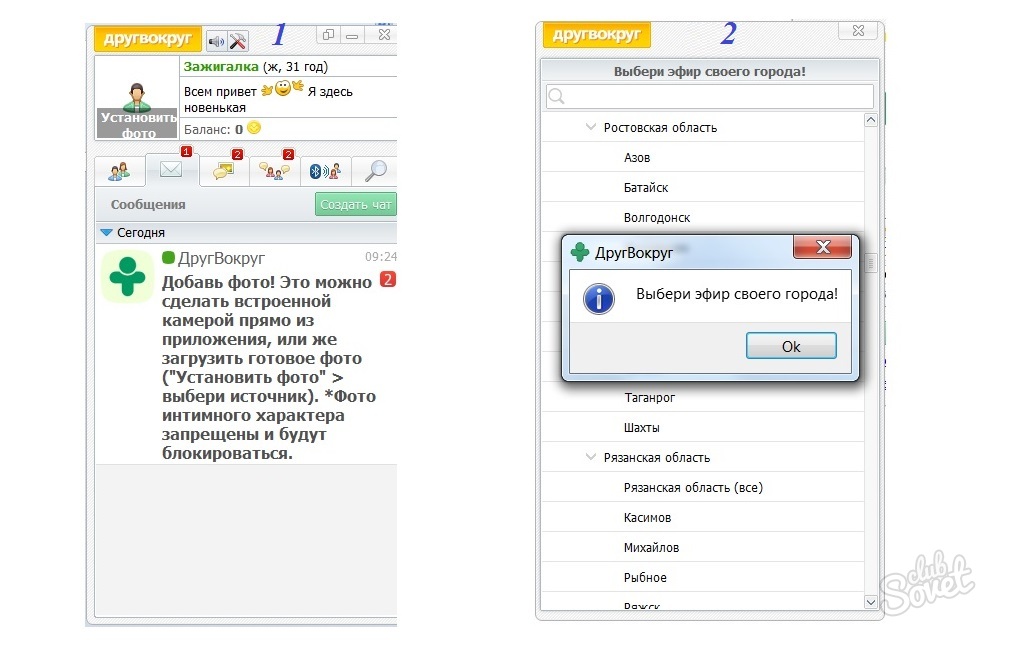
To see the currently active contacts in your city, click on the last tab with the “Magnifying Glass” icon and the “Search” hint, click on the “New Friends” button and select the parameters (age, gender, relationship, region), check the “Online” box and click "Find".
To participate in the general chat of your city, hover over the fourth tab (the “Airs” hint will pop up), then activate the middle tab “Your region”. In the default message input field, “Hello everyone!” is written in gray, click on it with the mouse and enter your text, then click on the green “Post” button
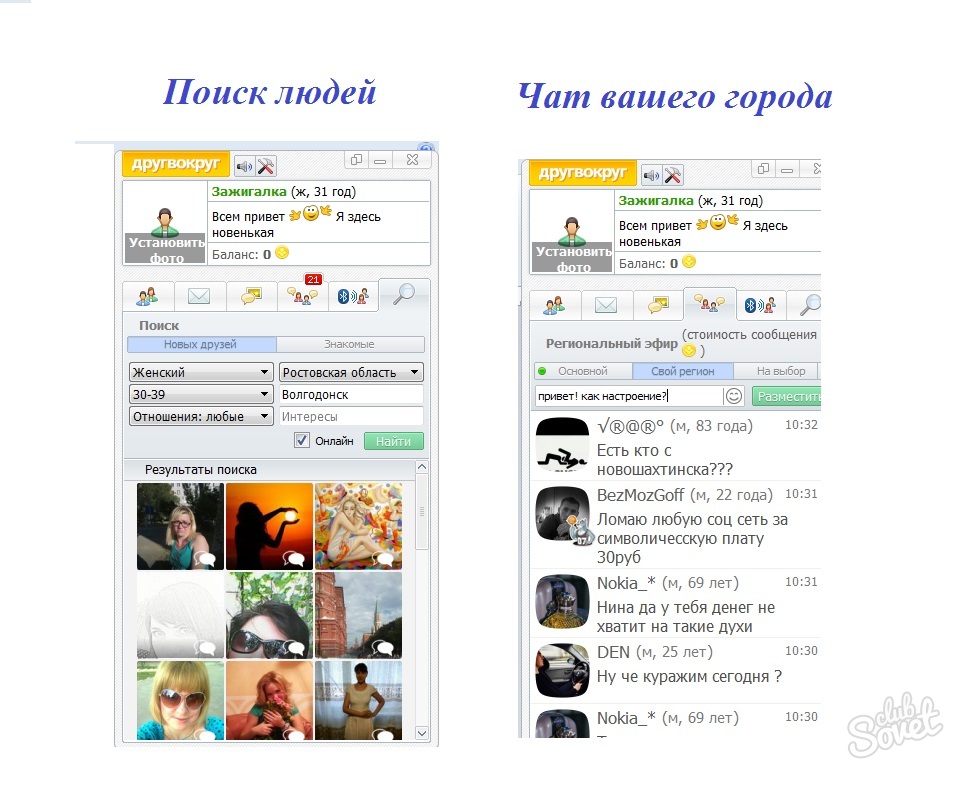
How to edit your profile
To change any of your account data, hover over your nickname (green font), the “My Profile” button will appear at the end of the line, click on it. A window will open on the left with your data, which can be changed by clicking “Change”. Once you have adjusted everything you wanted, don’t forget to click “Save”.
Each account on the network has activity counted, expressed in the number of meetings. To increase it, you just need to turn on Bluetooth in a crowded place (cinema, cafe, park) with the “Friend Around” application activated; as soon as your device detects someone from this network, the counter will add the meeting.
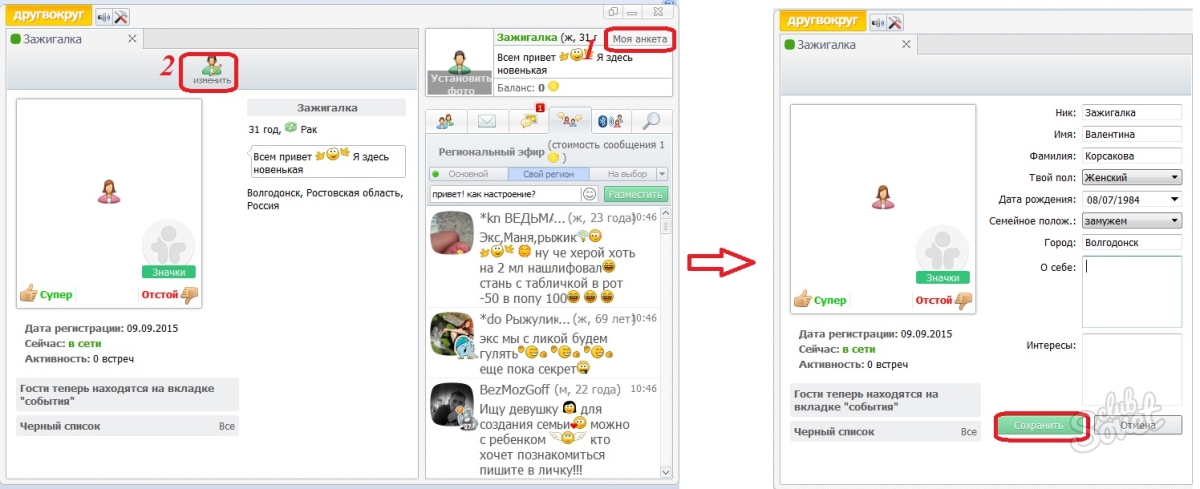
The network "Friend Around" is full of hyper-social people interesting people any age. If you want to find interesting interlocutor, friend, and perhaps your love, come here.
If you don't know how to register with Friend Around, but want to do this, our instructions will help you.
To register with Friend Around, you first need to download and install the application, since registration takes place directly in the program itself. So let's start with this...
How and where to download Friend Around
- Download Friend Around by following this link: (opens in a new window);
- On the page that opens, find the large blue download button “Friend Around download for free” and click on it;
- A page will open with a choice of your device (computer or phone) - select what you need and click on the link - the download will begin.
That's it, download the program, install it and launch it - half the job is done. Now all that remains is to register with Friend Around. Below are two instructions, first registering from a computer, and even lower instructions for phones.
How to register in Friend Around from a computer
Everything is very easy and simple here, here detailed instructions registering with FriendVokrug from your computer in just 3 steps with images:
Note! Please provide your real phone number. You will receive a password with which you can log in to Friend Around. Without him, this will not be possible...
All is ready! You have successfully registered with FriendVokrug from your computer. Now let's try to do the same from the phone...
How to register in Friend Around from your phone
First of all, you need to download the application to your phone - how to do this is written in.
- On the download page, select your phone model (For smartphones on Android, iPhone, Windows Phone or Java, which is supported by any other phones) and download Friend Around. After the application is installed automatically, launch it; if you already have the Friend Around application, then skip this step, starting immediately from step 2.
- Enter all the information about yourself and click "Register" or “Done” (see screenshot below).
- An SMS message with a password to enter Friend Around will be sent to the specified phone number.
Below is a screenshot showing what registration looks like from a phone on Android and iPhone, it is the same on all phones, it may only differ slightly appearance depending on the brand of phone.
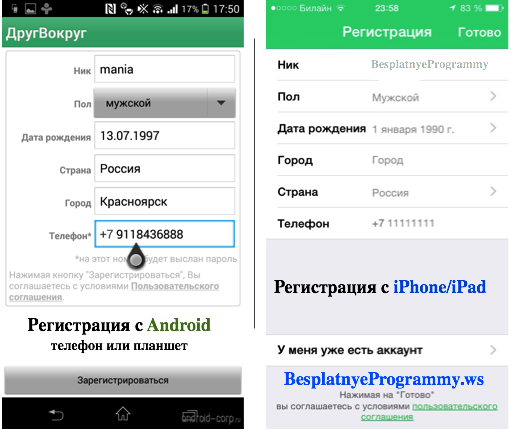
That's it, you have successfully registered with Friend Around from your phone! Agree - it's very easy!
Attention! Indicate your real phone number, and you will receive a password to enter Friend Around. Without it, you will not be able to enter FriendVokrug.
How to log in to Friend Around
To enter Friend Around, you need to follow a few very easy steps:
That's it, now you know how and where to download Friend Around, register and log into this wonderful social network. Chat, get acquainted, make friends for good health!
The material was prepared by Ruslan Makarov, especially for the site. Copying materials from the site without the consent of the author and an active link to the source is prohibited and is protected by copyright law.
Friend around– a service for communication and finding new acquaintances, which appeared on the Internet 6 years ago. The application interface is completely Russian, so users will not have problems installing and configuring it. To enjoy all the benefits of the program, you will need to register with Friend Around. To do this, you need to enter a phone number to which you will receive an SMS with a login password. The application will ask you to fill out a form with personal data, such as gender, age, city, interests. Thus, meeting people suitable for communication will happen much faster. In addition, registration in Friend Around is possible through VKontakte, Odnoklassniki, and Facebook accounts.
How to register with Friend Around?
1) Download the application
2) Fill in all the data
2.1) Nick. Come up with an original virtual name for yourself. If this name is already taken by another application user, come up with a more unique nickname. To do this, you can use foreign words, add numbers and icons. Alternating large and small letters in nicknames is also allowed.
2.2) Gender Select your gender M or F.
2.3) Date of birth. Everything is simple here. Please enter your date of birth.
2.4) City. By indicating your city of residence at this point, it will be easier for you to look for new friends - fellow countrymen.
2.5) Telephone. You must provide a number to confirm your registration. Other network users will not see it.
2.6)
Click the “Register” button, thereby accepting the user agreement.
2.7)
To your mobile phone You should receive a registration confirmation code. Enter it in the next window. Don't forget to check the "Remember password" box. Now you won't have to enter your password again when you log in again.
—————————————————————————————-
Registration in Friend Around is free, and for the application to work you will need any Internet connection. Immediately after entering the program, you can start looking for new acquaintances. First of all, the utility will scan your phone's contact list to identify people registered in Friend Around. Next, the search is carried out using Bluetooth, and if successful, it is possible to see a list of your peers who are nearby and would like to start communicating. Another way to find new interlocutors is to click on the Search icon. In the expanded menu, you can set up search filters, for example, gender, age, relationship, country of potential acquaintances.
The application interface is very simple and resembles social networks. The main window of the program consists of several tabs: Dialogues, Friends, Events, My Guests, Broadcast, Who's Around, Rating. The first tab contains correspondence with users who have already registered with Friend Around. You can add emoticons and stickers to the text of messages, as well as attach photos to them. The second menu item contains a list of service users that you have added as friends. Here you can see users waiting for a response to a request to be added to your friends list. Clicking on a person’s avatar allows you to open a list of possible actions. The program allows you to send messages, view a profile, vote for or against, and send gifts to the selected user.
The Events tab will help you stay informed latest news your friends in Friend Around, the list of which includes adding to the list of friends, changing avatars and adding new statuses.
In addition to communicating through personal correspondence, the client can use the Ether tab for the same purposes, that is, a chat where many users are located. It can be general, guest or home (participants from a certain region). Although you can register with Friend Around for free, chatting is payable service, for which there is an internal currency called druzhli.
Instructions: How to download Friend Around
Instructions: How to register in Friend Around from a computer
Instructions: How to register with Friend Around from your phone
Instructions: How to log in to Friend Around

One of the latest social networks to rapidly gain popularity is "Friend around"(you will need to download and install the program to log into the network and register on it.). This social network combines all the best aspects of the famous social network VKontakte. Its advantages include a completely understandable and easy-to-use interface, as well as a number of innovations that cannot be found in other social networks. One of these innovations is a global chat, that is, it is a chat message written in which will be available to all users, so with a few words you can always get new acquaintances. You can join this community right now.
DOWNLOAD AROUND
If you want to install a social networking program, you can right now on our website, you will receive a number of pleasant emotions, and will also be able to find new friends from different parts peace. If you like an active lifestyle and rarely sit at the computer, you can install a social network application without sending SMS messages, you can also do this on the website by clicking on the links provided.
The material was prepared by Ruslan Makarov, especially for the site. Copying materials from the site without the consent of the author and an active link to the source is prohibited and is protected by copyright law.



















