How to disconnect from paid services. How to disable paid services on a megaphone
According to surveys, the majority of Megafon subscribers are satisfied with the quality cellular communication, and the cost of basic services. But some citizens do not understand why small amounts of money disappear from their accounts without a trace. What should Megafon subscribers do in this case? Disable paid services that they don't need. You will learn how to do this from the article.
Getting the information you need
The Megafon company offers its subscribers many services and options. Some of them connect automatically. The owner of the phone may not even know that he has them. Subscribers choose and activate many services independently. But it is very difficult to constantly keep a list of them in memory.
We will tell you how to disable all services on Megafon a little later. In the meantime, you need to get information about the options used. Perhaps some of them will still be useful to you.
You can obtain the necessary information in one of the following ways:
1. Use the “Service Guide”
First, we register on the official page of this service. Then enter your mobile phone number and password to gain access to your “Personal Account”. By selecting the appropriate tabs, you can find out about previously connected services. If you do not need some of them, then delete them. Attention: to obtain the access password, you must dial *105*00# on the telephone keypad. The response SMS will contain a code.
2. Send a USSD request
We pick up the phone and dial 105#. A menu will appear on the screen. Select item No. 3 (services), then press number 1. After completing the steps, a list of connected services will be sent to your mobile phone. 
3. Contact the operator
If you could not cope with this problem on your own, then it makes sense to seek help from specialists. To call the Megafon contact center, you need to dial 0500. You can contact the operator in another way, for example, by visiting the company’s official website and clicking on the “online consultant” button.
Protection against spam and annoying advertising
Every year the number of subscribers who are interested in the answer to the question of how to disable all services on Megafon is increasing. As a rule, these people are used to controlling their costs for calls and sending SMS. They just don't understand why mobile balance is constantly decreasing. It happens that no paid services are connected, but the operator continues to withdraw money. Why is this happening? Most likely, a subscription to SMS content was activated.
The Megafon company tries to provide its subscribers with comfortable conditions for communication. Every effort is also made to protect them from spam and unnecessary advertising. The Stop Content service will allow you to forget about this problem for a long time. It is provided free of charge and is very useful. To connect it, you need to go to the “Service Guide” system and select the appropriate item. There is an even simpler way. Dial *105*801# and make a call. In a couple of minutes you should receive a message notifying you that the service has been successfully connected. From this moment on, your phone will no longer receive SMS from paid short numbers. 
How can you disable connected Megafon services?
Are you tired of overpaying for cellular communications? Do you have services connected to your phone that you don't use? It's time to put an end to this. Let's look at ways to disable unnecessary services.
If you have free time, you can visit the nearest communication store. Take your passport and service agreement with you mobile services. Explain to the consultant the essence of your problem. He will tell you how to disable all services on Megafon yourself. And if necessary, he will deactivate them.
You can simply call the Megafon call center by typing 0500 on the telephone keypad. Ask the operator to disable services that you do not use. But first, you will be asked to introduce yourself and provide your passport information.
The Service Guide will also help you solve problems. To use this system, dial *105#. Next, follow the prompts that appear on the screen. After installing a special application, an SMS with a list of connected services will be sent to your number. We disable those that are uninteresting to you or no longer needed.
Conclusion
You have learned how to disable all services on Megafon. However, we do not advise you to rush. Carefully study the list of connected services and options. Perhaps some of them will still be useful.
Every user mobile communications I was faced with the problem of money missing from my account without making calls. What is the reason? Companies providing cellular network services use fraudulent methods and extract funds for automatically connecting all kinds of packages: SMS weather, answering machine, news and many others. In this article you will learn how to disable services on your phone. different operators mobile communications and stop petty, daily “theft” from your balance.
MTS Russia. The mobile communications leader installs the GOOD’OK service for absolutely all new subscribers without your knowledge. This is a standard melody from the MTS company, which is heard instead of the usual beeps when calling your number. After 7 days, the service will be automatically renewed for a certain amount of money. To disable GOOD’OK, dial *111*29# and the “Call” key. To find out what paid services are connected to your number, enter the combination *152*2# and the “Call” key. Follow the prompts to turn them off. You can get rid of services by calling the MTS subscriber support center operator at 0890 (for free). Tell us that you want to disable all paid services. Another way to deactivate paid services is to visit the Personal Account page, where all expenses and active subscriptions are displayed. Beeline. The most useless, paid and annoying service of the yellow-black mobile operator was “Chameleon”. This is an automatic, paid subscription to the newsletter in the form of messages, which is activated when the SIM card is first launched. To turn it off, dial the combination *110*20# and click "Call". A notification indicating a successful operation will appear on the screen. To view all paid services to which your number is subscribed, enter the combination *110*9# and click "Call". You will receive a text message with a list of active service packages for your number. To turn them off, call the operator at 0611 and ask to have your paid services deactivated. Then check if all services are disabled using USSD request * 110*9#. You can remove all active services manually by visiting your Personal Mobile Communications Account.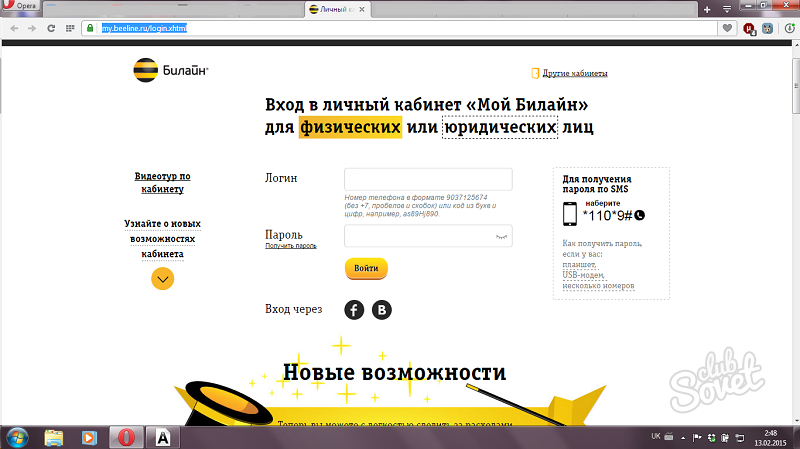
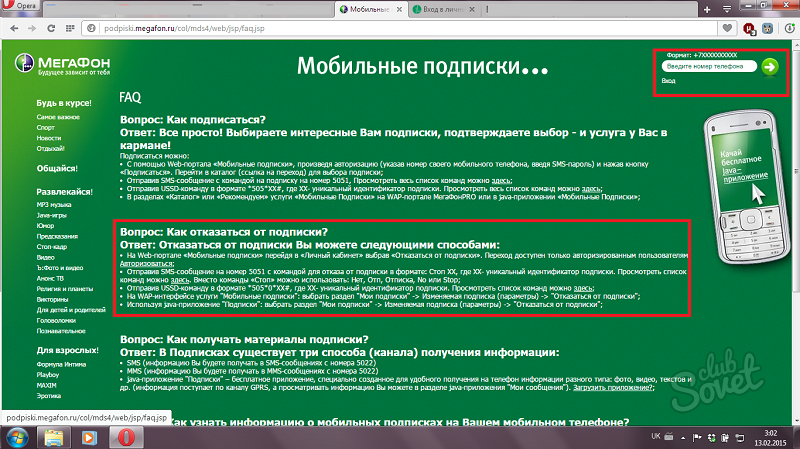
You are given the most convenient ways to outwit mobile operators and disable services on your phone, while maintaining your balance and getting rid of endless advertising SMS messages.
Megafon, like any other cellular operator, provides its customers with the opportunity to use various additional paid services. Many of them are indeed very useful and are connected by subscribers consciously. However, paid services connected to the phone are not always the initiative of the subscriber himself. Sometimes such services are connected in addition to some tariff, or are activated when using a new SIM card. Everything would be fine if these services were of some use, but often they are completely useless and only increase the cost of cellular communications.
Knowing how to disable paid services on Megafon, the subscriber will be able to get rid of unnecessary options and thereby avoid additional expenses. Moreover, the savings can be quite significant, because some of Megafon’s services exceed 300 rubles per month. Others involve the daily debiting of small amounts from the balance, as a result of which the subscriber may not be aware of the presence of paid services for a long time. In this article, we will look at ways to disable paid services with minimal loss of time. All you have to do is read the information below and choose the best option for yourself.
- brief information
To disable paid services, dial the USSD command *505# or *105*11#. In response, you will receive a message with the services connected to your number and commands to disable them. To learn about other methods, read the entire article.
Disabling paid services on Megafon
The Megafon operator has been engaged in its activities for quite a long time and over such a long period it has developed a rather impressive range of different services. Of course, over time, some become archival and others appear, adapted to modern realities. Moreover, each service has its own command for connecting and disconnecting. That is, there is no single command for connecting all services. Therefore, before disabling paid services on Megafon, you need to determine which options you have connected. This is quite simple to do and below are the ways in which you can obtain this data.
- USSD command. It is possible to disable paid services using the USSD command * 505 # . You can also use other commands: * 105 * 11 # . There is no fundamental difference between these teams. In both cases, you will receive an SMS message with the names of the connected services and commands to disable them. All you have to do is decide which services are useless for you and disable them using the appropriate commands.
- SMS message. Another fairly simple way to disable paid services on Megafon involves sending an SMS message to a short number. The principle is the same as in the previous case. Send an SMS message with the text info to number 5051, after which you will receive a response SMS with information about the connected services and how to disable them.
- Service guide. To connect or disconnect services, you need. In the main menu of the service, open the “Services” section. The page that appears will show all services connected to your number. Here you can disable them. The Service Guide is a very convenient tool for subscribers of the Megafon operator. IN personal account You can not only manage services, but also control the spending of funds on your personal account, change the tariff, top up your balance to another number, find out about promotions available to you, etc.
- Contact center. If none of the above methods suits you, you can always solve your cellular problems by calling the customer support center. To use one of the following numbers: 0500 or 0500 559 . The disadvantage of this method is that it can take a long time to wait for a consultant. It is hardly possible to say exactly how long you will have to wait, because the waiting time for a response from a contact center specialist depends on the load on the system. This may take only 1 minute, or it may take half an hour. If you are not ready to wait that long, the above methods will help you.
- Megafon mobile phone store. This is not the most common and convenient option, but it should also be mentioned. You can always disable paid services in any Megafon store. The main thing is to take your passport with you and the salon employee will certainly help you with your problem.
This is where we will end this article. Now you know how to disable paid services on Megafon. As you can see, there are quite a lot of methods, you just have to choose the most suitable option for you. By spending a little time disabling useless services, you can reduce your cellular communications costs.



















