State duty for marriage registration. Requisites.
Details for paying state duty
Administrator name: Department of the Ministry of Justice of the Russian Federation for the Samara Region
Payment receiver: UFK for the Samara region
Payee account number 40101810200000010001
Bank Samara branch
BIC 043601001
TIN 6311108576
Checkpoint: 631101001 (optional details)
OKTMO code ________________________________________________
KBK 31810805000010001110(GP for marriage; GP for divorce; GP for establishing paternity; GP for name change)
KBK 31810805000010002110(GP for making corrections and changes to records of acts civil status; GP for issuing a repeated certificate of state registration civil status act; GP for issuing a certificate from the archives of the civil registry office; GP for affixing an apostille; GP for retrieving documents from the territories of foreign states)
Type of payment: state duty
Purpose of payment: GP for _________________________
_______ rubles
FULL NAME. payer ________________________________
(as the full name of the payer, indicate the full name of the person submitting the application to the registry office (recipient of the service), in accordance with the identity document)
Payer's address _________________________________
(as the payer's address, indicate the address of the place of residence (registration) of the person submitting the application to the registry office (recipient of the service), in accordance with the identity document)
|
Name municipality
g.o. Samara (Wedding Palace) Zheleznodorozhny district of Samara Kirovsky district of Samara Krasnoglinsky district of Samara Kuibyshevsky district of Samara Oktyabrsky district of Samara Industrial district of Samara Samara district of Samara city Sovetsky district of Samara Samara city (archival department of the Civil Registry Office) g.o. Tolyatti g.o. Zhigulevsk g.o. Kinel g.o. Novokuibyshevsk g.o. Oktyabrsk g.o. Otradny g.o. Pokhvistnevo g.o. Sizran g.o. Chapaevsk m.r. Alekseevsky m.r. Bezenchuksky m.r. Bogatovsky m.r. Bolsheglushitsky m.r. Bolshechernigovsky m.r. Borsky m.r. Volzhsky m.r. Elkhovsky m.r. Isaklinsky m.r. Kamyshlinsky m.r. Kinelsky m.r. Kinel-Cherkassky m.r. Klyavlinsky m.r. Koshkinsky m.r. Krasnoarmeisky m.r. Krasnoyarsk m.r. Neftegorsky m.r. Pestravsky m.r. Pokhvistnevsky m.r. Privolzhsky m.r. Sergievsky m.r. Stavropol m.r. Syzransky m.r. Hvorostyansky m.r. Chelno-Vershinsky m.r. Shentalinsky m.r. Shigonsky |
OKTMO 36701330 36701305 36701310 36701315 36701320 36701330 36701335 36701305 36701345 36701305 36740000 36704000 36708000 36713000 36718000 36724000 36727000 36735000 36750000 36602000 36604000 36606000 36608000 36610000 36612000 36614000 36615000 36616000 36617000 36618000 36620000 36622000 36624000 36626000 36628000 36630000 36632000 36634000 36636000 36638000 36640000 36642000 36644000 36646000 36648000 36650000 |
Attention! Before paying the state fee, you must ensure that the details are correct. Each civil registry office department has its own OKTMO code (for example, the civil registry office department of the Pokhvistnevsky municipal district is 36634000). You must correctly indicate the BCC and the name of the payment(for example, GP for issuing a repeated certificate of state registration of a civil status act) and the amount of the state fee. The information about the payer indicates the full name. and the address of residence of the recipient of the service (in accordance with the identity document without abbreviations or typos).
If there are inconsistencies in the receipt (check order) for payment of the state fee in the Civil Registry Office, you will need to fill out:
Many services of the civil registry office require payment of a state fee, be it marriage, divorce, or other services for changing the status of citizens. You can pay either at the nearest bank branch or through government portals, online banking - in any way convenient for you. The task becomes easier if you have a receipt with the details in your hands. If you do not have such data, find out about it in advance at the registry office of your area to protect yourself from wasting time in the future. Take a closer look at the methods of paying state fees at the registry office.
How to pay the state fee at the registry office through the portal of your city
If your city has a state portal, then you can pay the fee in just a couple of seconds.
For example, Moscow residents can not only pay the state fee on the mayor’s website https://www.mos.ru, but also order a marriage registration without visiting the registry office in person.
Try and check this information on the city portal.
How to pay the state fee at the registry office via online banking
This method is available to all citizens who have a bank card. Find out your online banking address and register in the system.
Using Sberbank Online as an example, the procedure looks like this:
- Log in and authorize.

- Select the “Transfers and Payments” section.

- To speed up the process, use the search bar in the middle of the page, enter your city and the word “Registrar Office”.

- Click on the desired section.
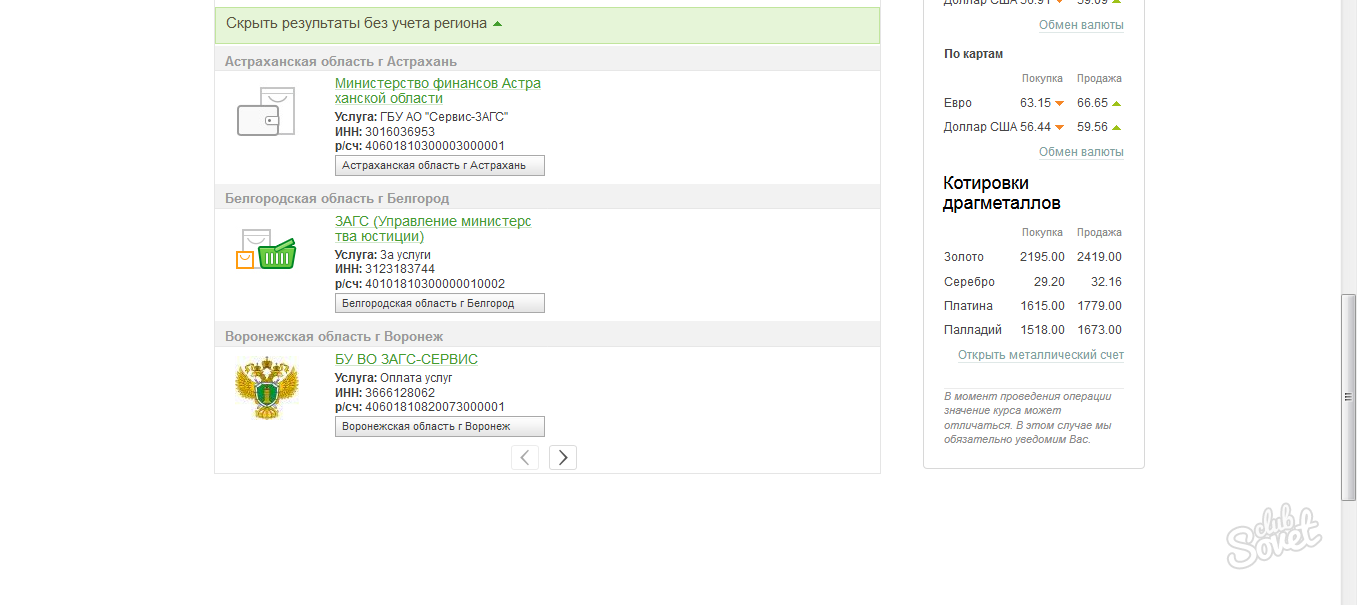
- You will need to fill in the payment information, the transfer amount and select the account from which the fee will be debited.
So simply you can pay any state fees.

If you have not found your registry office, then go to the “Organization transfer” section and fill out all the data from the receipt. The maximum time for making a payment is 3 business days.

How to pay the state fee at the registry office through State Services
Be careful, as not all citizens have access to such a service on this portal.
- Log in to the system and click on the “Service Catalog” section.
- Click on the “Family and Children” field.

- Select the desired service from the list below.
- A “Get service” button will appear on the page.

If in your region it is impossible to pay the state fee at the registry office, then look for the UIN on the receipt - a special code of numbers printed on its edge. If it is, then go to the “Payment” section and select the “Payment by UIN” item.
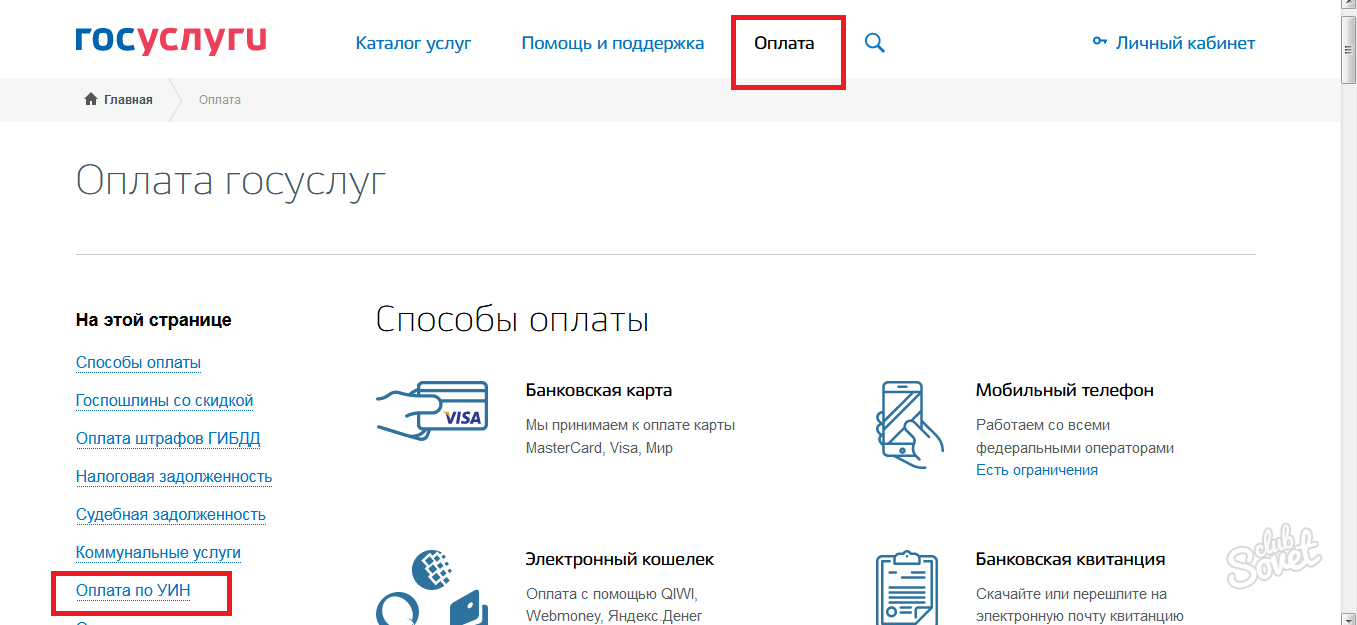
How to pay the state fee at the registry office at a bank branch
In this case, you will need a passport and a receipt with payment details.
You can pay the fee not only to the operator, but also through bank terminals. In this case, details are still needed, but a passport is not needed.
If you do not know the details, check them in advance at the registry office of your area. The completed receipt will look like the one shown below.

From time to time, almost everyone has to deal with paying state fees. Payment fixed amounts is carried out at Sberbank branches and ATMs, and registration or provision of certain government services without providing a payment receipt is impossible. Such services include: registration of a passport and international passport, registration and divorce, change of name, filing a claim in court, notary services, etc. In many cases, you need to pay the state fee quickly, so you can use the services online service Sberbank, which allows you to make payments at a convenient time and anywhere with Internet access.
What do you need to pay via Personal Area:
- Sberbank card and Mobile Bank;
- printed through an ATM or terminal to enter your Personal Account on the website, as well as a list of one-time passwords;
- passport.
How to pay the state fee for a foreign passport through Sberbank
The state fee for obtaining a foreign passport is:
- for an old-style passport for an adult 2000 rubles, for a child under 14 years old – 1000 rubles;
- for a new type passport for an adult 3,500 rubles, for a child under 14 years old – 1,500 rubles.
Paying the driver's license fee
Upon receipt driver's license or changing them, the motorist also needs to pay a state fee. Most often, future drivers are given payment details at the driving school; with their help, it is not at all difficult to make a payment. In principle, the scheme of actions is the same as in the first case:

Payment for marriage registration
When submitting an application to the registry office, you also need to pay a state fee, it is 350 rubles. For convenience, you can pay in advance and bring a receipt for payment upon your first visit. Otherwise, you will have to return with confirmation of payment, and only after that the application will be considered completed.
To pay the state fee through Sberbank Online, you need to know the registry office details and have bank card the required amount.
The sequence of actions is the same as when paying the state fee for obtaining a foreign passport:
- Log in to your Sberbank Online Personal Account.
- Find the subgroup of payments to the budget through the “Payments and Transfers” tab and select “Federal Tax Service” in it.
- We select payment through the details and carefully enter them, do not forget to check the amount and indicate your personal data or the person for whom the fee is paid - full name, address and passport data (for such payments this is important).
- We confirm the information using the code from SMS and can print a receipt. For reference: you are not required to provide a payment receipt or a copy thereof; employees of the Federal Tax Service and other organizations are required to track your payment themselves if necessary. Most often, a receipt is still required, so it is in your best interest to print it out and make your life easier.
By the way, not everyone is required to pay state fees in full. Some categories of citizens are provided with benefits:
- Employees of budgetary organizations (i.e. employees of those structures that are supported by the state - librarians, museum workers, tax officials, etc.).
- Socially protected segments of the population (veterans, disabled people, heroes, etc.).
The number of Sberbank Online services is constantly growing, which means that very soon there will be no need to visit bank branches. What are the advantages of Internet banking:
- significant savings in time and effort;
- no commissions for transactions or their low rates;
- the ability to make international payments online;
- safety;
- wide range of banking services.



















