Check your bank card balance via the Internet Sberbank. Bank card balance. Verification methods.
Checking the balance: how to find out the card balance using the example of Sberbank
Visitors to our site quite often ask us questions about how to find out the balance on a bank card, and therefore we decided to devote this article to this issue. For convenience, we will consider all the ways to obtain information about the status of a bank account using the example of Sberbank cards. But this does not mean that cardholders of other issuing banks cannot use these examples. By and large, the algorithm for obtaining information about the balance for any bank card is similar.
First of all, it is necessary to distinguish between the current balance on a bank card and the card statement for the period.
Current balance bank card reflects the current state of your bank account, i.e. shows how much money is left on the card at the time the balance is requested.
The account statement will reflect information about receipts to your bank card and the expenditure of funds for the selected period (all payments for goods and services, cash withdrawals, commissions), and it will also show the balance at the end of the period.
So, you can check the balance on a bank card in five ways: through a bank specialist at the branch, through an ATM, using the Mobile Bank service from your mobile phone, via the Internet using the Internet Bank service and through the bank’s contact center.
First way obtaining information about the status of your bank account through a bank specialist not very convenient, as it will require visiting a bank office. By contacting a specialist from the bank that issued your card, you can obtain information about how current state your card, and receive a statement of the card account for a certain period, for example, three last month. To obtain any information on the card, you will need to provide an identity document (passport). Information about the current card balance is provided free of charge. As for the account statement, in most cases it is free (once a month); if you request a statement more than once a month, the bank may charge a commission from 50 to 150 rubles. For example, in Sberbank, providing an account statement for e-mail or on paper is free of charge (but not more than once a month). When the cardholder requests an additional statement (again), a fee of 50 rubles is charged.
The second way is to check your balance through an ATM. Here I’ll immediately note that you can find out the balance on a bank card of international payment systems (Visa, MasterCard) both at the bank that issued your card and at any third-party bank. But, it is preferable to request the balance on the card at the ATMs of the issuing bank, since when requesting at someone else’s ATMs, you may be charged a commission, and the commission amount can reach 100 rubles.
In order to find out the balance on a Sberbank card, you need to insert a bank card into a Sberbank ATM and enter the card PIN code (Fig. 1). The main menu will appear (Fig. 2), in which you need to select the “Information and Service” section, then “Account Balance” (in some devices the button is called “Balance”). The ATM will offer to choose a method of providing information about the account status - print a receipt or display it on the screen.
Requesting a balance at a Sberbank ATM using Sberbank cards is free.

The third way to request a balance on a card is through the Mobile Bank service or SMS - informing". This method of obtaining information about the status of your bank account is convenient because you do not need to go anywhere - not to a bank office or to an ATM. You can find out the balance anywhere you are (at home, at work, at the dacha), the main thing is to have it at hand mobile phone and the corresponding service has been connected to your bank card - “Mobile Banking” or “SMS Notification”.
So, in order to find out the balance on a Sberbank card, first of all, connect the “Mobile Bank” remote service through a specialist at a Sberbank branch, or through an ATM. You can register at Sberbank mobile bank at two tariffs - “Full” and “Economy”. When you subscribe to the “Full” package, you will be charged a monthly commission of 60 rubles (for cards of the Gold category and above, the service is provided free of charge). When connecting to an economical package via mobile banking, the subscription fee is 0 rubles, but for each balance request you will pay 3 rubles, and for each short statement (the last 5 transactions on the account) - 15 rubles.
To receive information about the balance on your bank card, send the SMS message “BALANCE 1234” to number 900, where 1234 is the last four digits of your card number. Instead of BALANCE in the SMS message you can write REMAINDER, OSTATOK, BALANCE, BALANS, 01.
In response, the bank will receive an SMS of the following nature: “VISA 1234 available 10,000 rubles.”
To receive a mini-statement for your bank card account, you must send the message “STATEMENT 1234” to number 900, where 1234 is the last four digits of your card number. Instead of EXTRACT in an SMS message, you can write VYPISKA, ISTORIA, HISTORY, 02, HISTORY.
The fourth way to obtain information on a bank card account is through the bank's contact center.
In order to find out the balance on the card through the call center, you need to call from your mobile phone / home phone to your bank's contact center number.
For Sberbank this number is 8 800 555 5550. Calls within Russia are free. Next, following the system prompts, you wait for the operator’s response, and after calling the code word for the card or passport data, you request the balance from the bank operator.
Or an alternative option is possible (for Sberbank clients) - you go to tone mode(by pressing "*"). Next, following the system prompts, press “2” on your phone. Then enter the card number and press “#”. The system will ask you to enter a PIN code, enter the PIN and press “#” again. Press "1". The system will report the card balance.
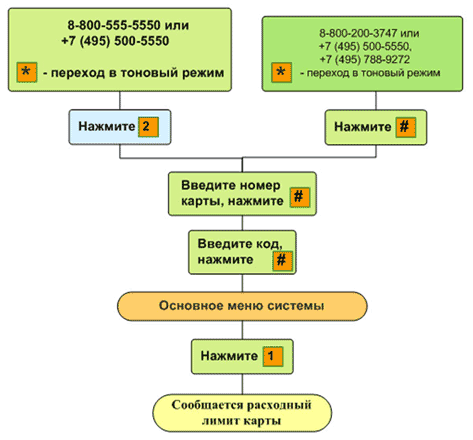
The balance request is free in both cases.
Well, the last option for obtaining information on a bank card is through Internet banking.
Sberbank clients need to use the free Internet banking service “Sberbank Online” to check their account status via the Internet. The service can be activated at the Sberbank office by providing a passport. Then, through the ATM, you receive a login and password to enter the Sberbank Online banking system (in the “Internet service” section in the main menu of the ATM). The second option for obtaining a login and password is through Mobile Banking.
Paper money in modern world are increasingly being replaced by electronic ones and this trend has a better chance of developing rather than declining. Now you can pay for purchases using virtual money, with their help you can receive a salary, etc.
Almost all private companies switched to non-cash payments a very long time ago, and more recently, most budget organizations have followed this example - now people line up for paychecks not at the accounting department, but in front of the ATM. And in the new realities, it is important to be able to manage your virtual money. As an example, let's try to check the balance on a Sberbank card via the Internet.
We are accustomed to the fact that you can find out absolutely everything on the Internet without leaving your apartment. In the case of checking your account on a Sberbank card, the situation is different: you can actually check your account via the Internet, but in order to do this, you will also have to visit an ATM, which will provide you with checks on which your login and password. It is with their help that you can log into Sberbank Online.
Quick navigation through the article
Connecting Sberbank Online
- Find a Sberbank ATM and insert the card into it, then enter the PIN/password of your card.
- Now you can work with the card using an ATM: in the ATM menu that opens, select “Online service” - by going to this page, find the line “Print login password” and click on it.
- You will receive 2 checks from the ATM: the first will contain your login and password, which will be needed to check your account via the Internet, and the second will contain another 20 one-time passwords.
Checking your card balance online
- Now you can use the Internet: in any place where it is more convenient for you to access the Internet, as well as through any browser, open the Sberbank Online website (online.sberbank.ru) - this is an online service of Sberbank, where you can obtain data regarding the status accounts on your card and perform other transactions using the Internet.
- Just enter the login and password that are printed on the receipt from the ATM in the required fields on the website and continue authorization.
- Whenever you enter your login and password, the verification system will also ask you for one of those 20 one-time passwords that were on the second receipt from the ATM. Only after successfully entering one of the 20 one-time passwords will you be able to gain access to checking the amount on the Sberbank card and other operations with the card (you can enter absolutely any password out of 20).
- When you run out of passwords, you will need to get new ones in exactly the same way as the first time - using an ATM.
Connection via Mobile Banking
There is an alternative way to connect to the Sberbank Online service:
- Connect the "Mobile Bank" service to your phone - you can do this at one of the bank's branches. This service is paid, but the payment is purely formal - from 30 to 60 rubles per month, depending on what card you have.
- The "Mobile Bank" service will be activated within 24 hours from the moment you submit an application for its activation. After activating the service, you can send an SMS to number 900, in which you need to indicate only the last 5 digits of your Sberbank card number. The reply SMS will give you a code and a phone number to call.
- By calling the phone number specified in the SMS, you will receive an identifier, which, together with the password you received earlier, will give you access to the Sberbank website.
Work on the site is carried out in the same way as described in the first method.
Share this article with friends on social media networks:To track financial transactions and calls, subscribers can check the status of their account on their mobile phone.
How to find out the balance on MTS? This can be done most different ways: by calling the service center, dialing a short number, in your personal account, by calling the operator.
If your money leaves your mobile phone very quickly, check it more often and find out from a representative of your MTS operator what services are connected to your gadget.
They can be connected automatically and may be paid. You can track such transactions if you constantly look at your balance.
How to check MTS balance?
The balance on an MTS SIM card can be found out in a few seconds using one of the methods provided below. They are all simple, but you need to remember the combination of numbers and add several useful numbers to your contact list, for example, the easiest way is to dial *100# !
USSD command
The fastest and most basic way to check funds on a mobile phone is to send a request using numbers. At good level communication, the response in the form of a message arrives within 10 seconds. Remember the short combination *100# . By typing these numbers, you send a request for the balance of personal funds in your SIM card account.
Enter *100*1* to check the remaining amount of SMS, mms and Internet traffic, minutes, if your tariff provides for packages of such services, or you have ordered them. You will also receive the name of the tariff plan.
If you received minutes, SMS, mms or Internet traffic as part of a temporary promotion that is valid for a certain period, for the rest, click *100*2* .
Service number
In order to check the money on your MTS SIM card, you just need to send an SMS with numbers 11 to number 111. This is a free combination of numbers, by sending a message to which you will receive a response SMS with information about the amount of funds remaining on your balance.If you want to check your balance by making a call, just dial 0890 and in the menu item corresponding to your question you can select the one you need. You will hear a number that you need to press to check your account status.
If you have additional questions besides checking your finances, you can find out about your balance during a conversation with your operator. To do this, call 0890 , wait until the announcer reads out the menu and press 0. This is the number in the menu to contact an online consultant who will help solve the questions and problems that the subscriber has.
Find out MTS balance by phone number
![]()
If you care about someone close to you and replenish their account as they spend money, then the function of checking the account of another subscriber will be very useful for you. To do this you just need to enter *140* subscriber phone number #. Thus, this option will allow you to always know how much money you have left loved one and you can always top up his account on time for constant communication.
Call to operator
There is also direct dialing available 8 800 250 08 90 , by calling you, you will immediately receive an answer from a specialist from the MTS company, to whom you can ask any questions about the operation of communications, tariff plans, promotions, as well as about the status of your account.
The operator has access to account statements of all users of services from MTS. Therefore, he can tell you about the amount of money on the SIM card. But this method of checking the balance has a significant disadvantage - it is not easy to reach the operator, especially on weekends, at the beginning and end of the month.
Phone applications from mts
MTS offers a unique useful service of broadcasting the current balance to the user’s smartphone screen. This way, you can always track the balance on your SIM card. To order a service, enter the combination *152*3# . Every day for using the service, 10 kopecks will be withdrawn from your account.In addition, mts offers its customers many useful applications.
Applications from MTS
- “second memory” (for creating a backup copy of files and contacts saved on the card),
- “Where are the children” (to constantly track the location of another subscriber),
- “Children’s smartphone” (Especially for clients younger age who are cared for by their parents)
- “Easy payment” (To make payments for a variety of services directly from the device),
- "MTS Locator" (To determine the location of MTS, Beeline and Megafon users),
- “MTS Bank” (Your bank right in your smartphone),
- “MTS GOOD’OK” (To change the signal sound - music instead of regular beeps),
- “Smart Home” (To control other devices),
- “MTS Mobile Employees” (To be able to determine if there are MTS representatives nearby),
- MTS TV (Channels of various topics).
Every user of the MTS cellular network should know at least several ways to determine the account balance. There are only 5 main methods, and the most popular and fastest of them is to dial a short USSD command.
How to find out the balance on MTS if your smartphone screen does not work or there is temporarily no connection? There are many different options for this: calling an operator, user technical support numbers, requesting a short number, phone applications.
The account balance is checked either by making a call, sending a request, or via the Internet (if you don’t know how to find out the MTS balance via the Internet), as well as through a special application for a smartphone.
The fastest option is to send a request. But there are also more complex cases when you need to check the amount of money in the account of a SIM card that is not yours. There is a separate way for this.
Checking balance via USSD command
Type a combination of symbols and numbers on the keyboard 100 and the screen will display information about the account, as well as the date until which the card is valid. If your phone does not support Russian, enter 100 and the information will come in English.
To determine the availability of package minutes, traffic and SMS, dial the request 100 and a pipe.
You can determine the balance of packages of minutes, mms, sms, traffic with a limited validity period by number 100 , then press the call key. The expiration date for the package services will also be indicated in the text message.
If you connected GPRS packages via the Internet, display their remainder on the screen using the request 111 217 .
Find out your balance through the Service number
MTS provides its subscribers service phone 111 with autoinformer. To find the item you need there, listen carefully to all the recommendations and click the buttons that correspond to your request. Your balance will be announced by the voice of the answering machine. This great way, if the phone screen is broken or does not work correctly.
Do you want to check your account via SMS? Send to 111 SMS, where in the text field write . Calls and SMS to 111 free.
Find out MTS balance by phone number
Any subscriber can check the account status of another person if his number is included in the “Favorites” list. This is a free option from MTS. To check your account loved one click 140 phone number.
Find out your balance by calling the operator
Calling an operator just to check how much money is in your account means wasting a lot of time. You need to call the consultant’s number when you have several questions or unresolved problems that you could not cope with on your own.
Specialist phone number - 0890 . You can call it on any day and at any time of the day.
Don't want to wait a long time for your turn? Choose weekdays for your calls to the consultant and make calls preferably in the first half of the day.

Also, while waiting, you can select the “Call me” option offered by the answering machine. Then you won’t need to hang on the phone, and the operator will contact you when it’s your turn.
It is necessary to call 0890 when there are really no ways to resolve the issues yourself and there are quite a lot of them. On average, a client waits 15-20 minutes for a consultant’s response. To check, it is better to use other faster and easier methods.
Phone applications from mts
Representatives of the company have developed a self-service service “MTS Service” for their clients, which allows subscribers to independently control their expenses, manage a SIM card and provide other benefits.
Benefits of using apps on phones:
- checking your account, bonus accounts and package balances,
- replenishing your account from a card,
- familiarization with all available tariffs, switching to a more profitable one,
- connecting services and subscriptions, as well as disabling any options (paid and free).
The MTS service application works on smartphones with the operating system Android iOS. For the program to work, you just need to have access to the Internet or find a free Wi-Fi network.
For Android smartphone, download the app via Google Play Market or via direct link: https://play.google.com/store/apps/details?id=com.paragon.mts.ma.android.
iPhone owners can download the app via App Store link: https://itunes.apple.com/ru/app/mts-servis/id418884975?mt=8.
There is also a “Live Balance” option for phones, by activating which, after each call or sending an SMS or other financial transaction, the amount of funds in the account will be displayed on the screen. This service costs only 10 kopecks per day, but allows you to control your communication expenses and reduce expenses.
To connect, dial 152 .
You can check your balance in several ways, choose the fastest and most convenient for you and always be in touch with your family and friends!
- Category: ,
- July 8, 2015



















