When does check-in for an Aeroflot flight open? Online registration rules
- Online check-in for direct regular flights opens 23 hours before flight departure (for flights from Yekaterinburg and Moscow, online check-in ends 1 hour before flight departure).
- Online check-in is available for passengers who have electronic tickets for direct flights from Yekaterinburg (Koltsovo), Moscow (Domodedovo), St. Petersburg (Pulkovo), Novosibirsk (Tolmachevo), Irkutsk. Check out the full list of destinations for which online registration is available.
- You must take your boarding pass with you to the airport. If you have forgotten your boarding pass, you can reprint it at the airport by contacting the check-in counter for your flight. At Koltsovo and Tolmachevo airports, you can also use self-check-in kiosks to print your boarding pass.
- Registration for transportation is carried out according to the identity document indicated on the ticket (route - receipts).
- For flight safety purposes, the airline reserves the right to change the seat you chose on board the aircraft upon receipt of your boarding pass or on board the aircraft at the direction of the aircraft commander.
- The boarding pass indicates the end time of boarding. Before this time, you need to go to the boarding gate.
- When checking in for flights with open seating, the passenger is not assigned a seat on board the aircraft (list of flights).
- Online registration is not available for: passengers whose transportation requires special conditions of service (unaccompanied children, transportation of animals, etc.) passengers who have more than 9 people on their order.
If a passenger ordered a special service or belongs to a special category of passengers, then Online check-in is not available for this passenger. Such passengers need to contact the check-in agent at the airport of departure. Also, online check-in is not available for those who have more than 9 passengers in one order.
A PASSENGER WITH AN INFANT cannot print a boarding pass. IN in this case The passenger can check-in online for a seat assigned by the system and print out a check-in notice, which must be exchanged for a boarding pass at the check-in agent at the departure airport. For passengers with an infant, the safest seats on the aircraft are available, which are automatically assigned by the system; selecting other seats is not possible.
If you are traveling with LUGGAGE that exceeds the size of hand luggage (more than 55x40x20 cm or weighing more than 5 kg for ECONOMY class and more than 15 kg for Business or Comfort class), you can pass online registration, but in addition you need:
- Drop off your luggage at the check-in counter marked “Baggage Acceptance” (drop off) or at the check-in counter for your flight.
- Arrive at the check-in counter for your flight 60 minutes before your flight departure time. Flight check-in ends 40 minutes before the departure time of your flight. Departure time is local.
If you are applying for an upgrade to the CLASS OF SERVICE for holders of gold cards of the Wings program, then upon online check-in you will receive a seat in economy class. To upgrade, please contact your check-in agent at your departure airport.
Register from anywhere
You can register while at home or at work
Select a location
You choose your seat and print your boarding pass
Reduce your time at the airport
No more waiting in line at the registration window.
On this page:
How can I check in for a flight online?
Sign in
Enter your ticket number or booking code and flight number, or you can log in using your email address and password or your Flying Blue number and PIN.
Step 1 - Your details
Select the flights and, if necessary, your companions whom you want to register.
Step 2 - Additional services
- Choose your seat or arrange a more comfortable seat. And if you're traveling alone, you can use the Meet & Seat service to find out who else will be on your KLM flight.
- Order a la carte meals on KLM intercontinental flights departing from Amsterdam
- Plus, you get a 20% discount or more if you choose to register.
Step 3 - Print documents
Print your boarding pass for yourself and anyone traveling with you. You can also send your boarding pass to e-mail someone to print it for you, or print the pass using a self-service kiosk at the airport.
In some cases, a boarding pass may not be offered. In this case, you must print out your check-in confirmation and exchange it at the airport for a boarding pass.
Check in checked baggage
Once you have completed check-in for your flight, all you have to do is hand over your checked baggage at the baggage drop-off point at the airport. At most airports you can check in your luggage up to 2 hours before your flight departs.
Cancellation of registration
Once you have completed check-in for your flight, you can cancel your check-in if you wish to reserve a seat on a later flight. Then enter your ticket number or booking code. To reserve a seat on a later flight, you can call the KLM Reservations Department.
Can I register online?
Exceptions regarding check-in times:
- To and from the USA: from 24 hours to 1 hour before departure
- From Ghana, Kenya, Sudan or Ethiopia: between 30 hours and one and a half hours before departure.
- Aeroméxico flights: from 24 hours before departure
If your return flight departs within 24 hours of your original flight, you can check in for your return flight immediately.
You can check in online to the site if your journey begins on any flight operated by AIR FRANCE, KLM, Alitalia, Aeromexico, CityJet, Delta Air Lines and Kenya Airways, Ukraine International Airlines, China Southern Airlines, China Airlines, LOT and TAROM at departure from Amsterdam. (Your booking confirmation will indicate which airline operates your flight.)
Online registration is not offered in the following cases:
- Passengers requesting assistance and traveling unaccompanied who are 15 years of age or older and whose name appears on the same booking;
- Passengers departing from airports that do not provide online check-in;
- Passengers traveling by train from Brussels South Railway Station or Antwerp Central Station to Amsterdam Schiphol Airport.
In all these cases, you must check in for your flight at the airport.
To and from the United States of America
Online check-in for flights departing to or from the United States is available from 24 hours to 1 hour before flight departure.
To the United States of America
As a result of immigration restrictions, security requirements and individual airport regulations, some airports do not allow you to print your boarding pass before your flight departs. In this case, you can check in at a self-service kiosk or at the airport check-in counter.
If your passport is issued in a country covered by the Visa Waiver Program, you will need to apply for an ESTA, preferably 72 hours before your flight departs.
You definitely need an ESTA if you want to check in online at the website, unless the passenger has a US permanent residence permit.
From the United States of America
If you are traveling from the United States and want to check in online through the website, you will be redirected to the Delta Air Lines website. This means that you cannot book additional baggage online.
However, if your flight departs from Chicago, Houston, Miami, San Francisco or Washington, you can check in online through the website - and, if necessary, also check in for additional baggage.
Have you registered? Go to Flight Guide
Want to know what's on the menu, as well as details about your flight, crew and aircraft? You can access the Flight Guide section through My Trip. Flight Guide can be used on any device, so be sure to save it to your home screen mobile phone or tablet before you start your trip!
The Flight Guide is available 6 days before the departure of your KLM flight.
The modern air transportation system is organized for the convenience of the passenger. You can buy a ticket and register it in the airport hall, on the Internet. For residents of small towns far from ticket sales offices, and for busy, always-in-a-hurry residents of megacities, purchasing and registering a plane ticket online is the most convenient option.
Remote online purchase of an air ticket and registration is especially convenient if you use the services of the largest companies: Aeroflot, Transaero, UTair, Rossiya. Such airlines have their own website. Register there. Type in the address bar of your browser the name of the website of the company for which the ticket was issued, install the Russian-language interface if the site is multilingual. Usually a drop-down list is created for this in the corner on the right. When purchasing a ticket on an online resource that sells tickets, use its ticket registration service, if such a service is provided.![]()
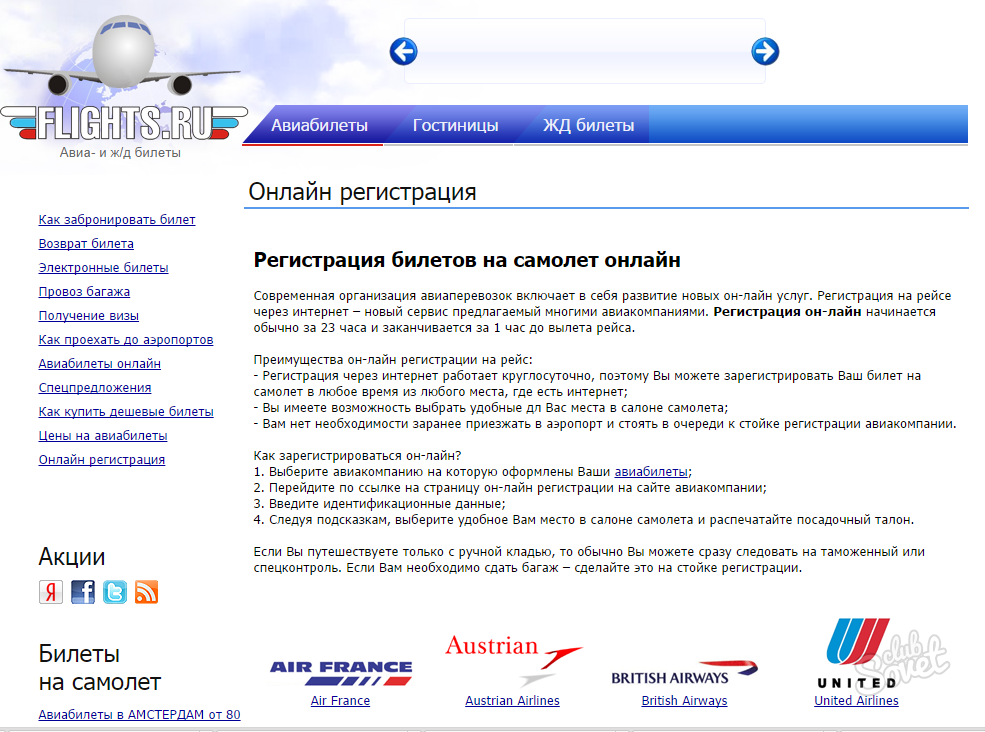



If you are unable to print your boarding pass at home, you can do so at a self-check-in kiosk. After completing electronic check-in, you may need to return your ticket. In this case, contact the airline's contact center by phone or contact its local representative.



















