How to change the creation date of a pdf document. How to change the file creation date and some other settings.
There are times when it is necessary to change the creation date of a file. Most often this applies to photo files. Digital cameras record the time and date they were taken, and when you transfer images to your computer, these settings are saved as part of the information that accompanies the image. However, this information is not always accurate. For example, if certain photographs were taken in a different time zone, then the time recorded for them may be very different from the one in which we live. In addition, the date and time settings themselves, which are installed in the camera, may also be inaccurate. And if the photos were taken on film, printed, and then scanned, the date of shooting will automatically be marked with the date of scanning. All these inconsistencies can be easily eliminated. Using standard ones, this operation is not always possible, since in Windows Explorer in most cases you can only change the modification date. To edit, it is best to use a file manager, which has an expanded set of functions.
Therefore, if you do not know how to change the creation date of a file, try the following: download and install the Total Commander program on your computer. It's not difficult, you just need to follow the installation wizard's instructions. When you open the program, you will see two panels in its main window, similar in structure to Windows Explorer. Next, find the file or folder whose properties you would like to change, then click on the top “Files” menu, in which select the “Attributes” option. In the window that opens, find “Change attributes”, after which you need to go to the middle block and check the box next to the line “Change date/time”.
The next step on how to change the creation date of a file is to delete the contents in the “Date” field and enter your own value. If you need to insert today’s date, then you should click the “Current” button, and then correct the value that appears for any desired date. You can also set the required period using the calendar, while opening it in a separate window is not at all necessary, you just need to press the button with two arrows. You will see a list from which you can select the date that suits you.
Once you have succeeded in changing the file creation date, you need to complete editing and press “OK” or the Enter key. The window will close. To check if your changes have been saved, open the file and view its properties. You don't even have to open it, just hover your mouse over it and right-click. In the menu that appears, find “Properties” and open them: you will see that the date settings have been corrected.
Using Total Commander, you can change the file creation date and make other settings. But you may want to change the shooting date for some photos. To do this, it is not necessary to open the above program, since you can do the following: open in the usual way the folder containing the pictures whose shooting period you want to change. Next, move the cursor over the desired photo and click on it once. Now look at the very bottom of the window in which the list of graphic files has opened: there is a separate line that displays a small image of the picture you specified, as well as the name and format of the file. There is also a “Date of shooting” item, next to which there is a number. Click on it with the mouse, and a calendar will appear on the screen, with which you can select the period you need. After that, click "Save". That's it, the shooting date has been changed. However, remember that the file creation date in this case will remain unchanged, and it can only be corrected in Total Commander.
If you want to contribute more detailed information about the photograph, then you need to go to “Properties” and select the “Details” tab at the very top. There you will see a whole list of properties. The values of some of them may already be entered automatically, but where nothing is entered, you can add your own notes, for example, indicate the author of the shooting, add a comment to the photo, indicate the camera model, etc. When all changes are complete, click OK. All data is saved.
In some cases, when working with computer programs, non-standard tasks arise that require changing the actual date of file creation. Moreover, it may be necessary to set both a past date and a future date that has not yet arrived. Standard Properties operating system do not allow you to explicitly change the file creation date, however, there are ways and means to do this quite easily and simply.
Changing the file creation date without installing additional softwareAlthough Windows operating systems do not allow you to manage file modification and creation dates, there is a way to do this without installing third-party software. This is changing the system time on the computer and then copying the file.
Let's look at an example of how this works.
The current date in the operating system is April 17, 2014. Create a new Text Document and we see that the current date of the operating system is the date the document was created and modified.
Now let's change the date and time settings of the operating system for five years ahead, or any other required date. So that our test document gets the date new creation Let's copy the test file and as a result we will get a document “from the future” with the creation date of 04/17/2019.
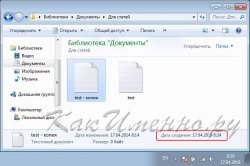
In this case, you can see one discrepancy - the date of modification of the file remains the same. To get rid of it you need to open the file, make any changes to it and save it again. As a result of these actions, the modification date of the file will also change.

Changing the creation date of a file using special utilities
You can avoid manipulating the system date on your computer to change the file creation date using special utilities such as FileDate Changer, Set File Date, eXpress Timestamp Toucher. All of them can be easily found in search engines using relevant queries.
For example, consider the operation of the FileDate Changer program. The program is free, does not require installation on your computer and is very small. The archive with the program and readme file takes up only 20Kb of disk space. To use FileDate Changer to change the creation date of a file, follow these steps.  File managers with an extended set of functions, such as FAR or Total Commander, also allow you to change the creation date of a file.
File managers with an extended set of functions, such as FAR or Total Commander, also allow you to change the creation date of a file.
Today I want to tell you how change the date and time of the file. In fact, this question may seem very simple until it comes to its implementation. It was the same today. In one of the departments, a manager struggled with this issue for half a day and only after time was running out did they approach me with this question. And now I’ll tell you two ways to How to change the creation date of a file.
Option 1: Change the date of an already created file
Let's start, as usual, with a more “complicated” method. For as long as I can remember, this was originally done by the Far program (download FAR)
After you have downloaded the Far program, run it and select the desired file and press the combination CTRL + A and in the window that opens, enter the desired date for the file and click SET .
That's all, isn't it difficult?))))
Option 2: Create a file with a specific date
This is generally an impossible task))) because this problem is solved without the help of any programs. Because, in order to create a file on a specific date (let’s say create WORD document or EXCEL last month) just change the date on your computer and create this file and it will be created with the date you set.

That's all! And you don’t need to download a hundred other incomprehensible programs, etc. Because everything can be solved with minimal sacrifices and effort.
Video instruction
change the date of a file, how to change the date of creation of a file, how to change the time of a document, how to change the date of modification of a file, change the date of a posted document, how to change the time of creation of a file, how to correct the date in a document, how to change the date of creation of a document,
How to change the last modified date of a file?
Quite often there is a need to hide the real date of the last modification of a file. There could be a variety of reasons for this. At the same time, it is quite possible to change the date using a few simple methods. Next, we'll take a closer look at how to change the file date.
Change the last modified date of a file.
— In order to change the modification date of a file, you just need to adjust the time and date on the clock that is on the computer. Go to the clock settings and set the desired time and date. The date in the file will automatically change.
— To receive the file new date you need to consolidate all your actions. To do this, you need to change the file name and save it on your computer again. You can simply delete the old one, replacing it with a new one, or simply change the name on the old file.
— In addition, you can download and upload special programs online that allow you to change dates in files. For example, this could be FileDate Changer v1.1. Simple and easy to use program. It can make changes to various dates. For example, this could be the creation date, the opening date, or the date the file was last modified. There is also a program called Set File date 2.0, which makes it possible to also work with files.



















