Launching a pirated version of Skyrim
Skyrim is a popular computer RPG, which is a direct continuation of the series The Elder Scrolls. The name also refers us to a real-life gaming province, well known to TES fans.
Where to install Skyrim?
Official guides recommend installing Skyrim on SSD drives, if available. It is preferable to do this with a disk or partition on which the operating system is not installed (for example, if the OS is traditionally installed on C:, specify drive D:, E: or others for installation).If a separate disk/partition is not available, avoid installing Skyrim (including the Steam program) in “Program Files”. Installation into Windows User Account folders is acceptable, but may later lead to problems with Skyrim mods.
Skyrim installation methods
Skyrim is installed via Steam, this can be done in either of two ways:
- through n purchase of physical media with Skyrim on DVD from a retailer (insert the disc into the drive, run “setup.exe” and follow the on-screen instructions to install Steam and the game);
- by way of installing Steam and purchasing a game through it (go to the Steam website, download the installer, run “SteamSetup.exe”; pAfter installation is complete, use the Steam system search and find “Skyrim” in its database).
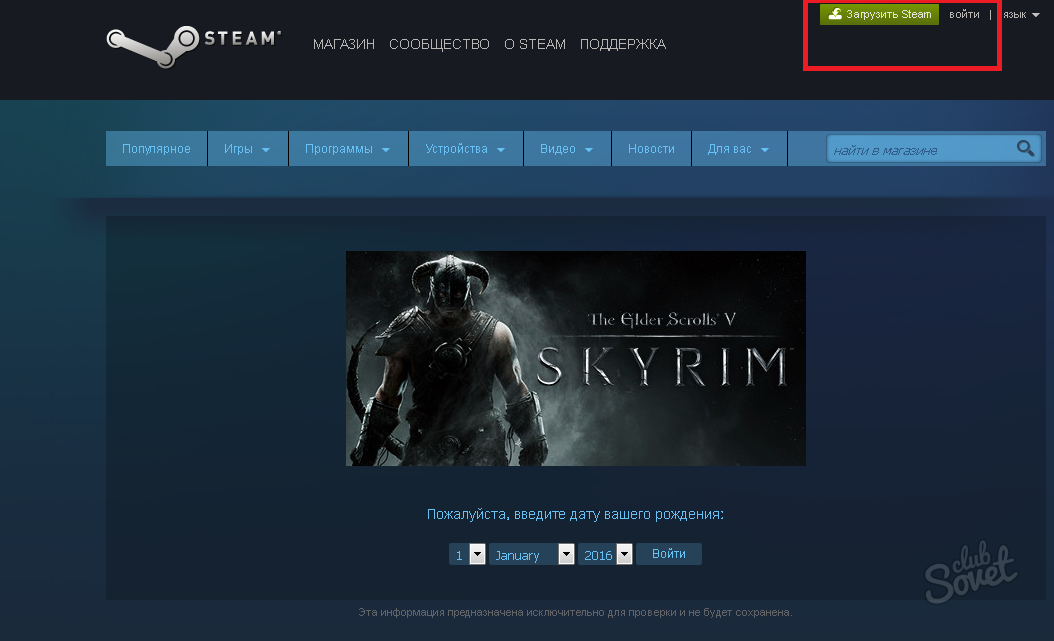
Skyrim Security Settings
Because operating system account control may prevent some tools from working correctly, it is recommended that you change your security settings Skyrim catalog to provide him with complete control over his actions.
- Go to SteamApps\Common\/.
- Right-click on the “Skyrim” folder and select “Properties”.
- Go to the “Security” tab and click the “Change” button.
- Select users (<имя компьютера>\Users) on the top panel.
- In the bottom pane, the Allow Full Control column, check the box and click the Apply button.
- Click “OK” and “OK” again.
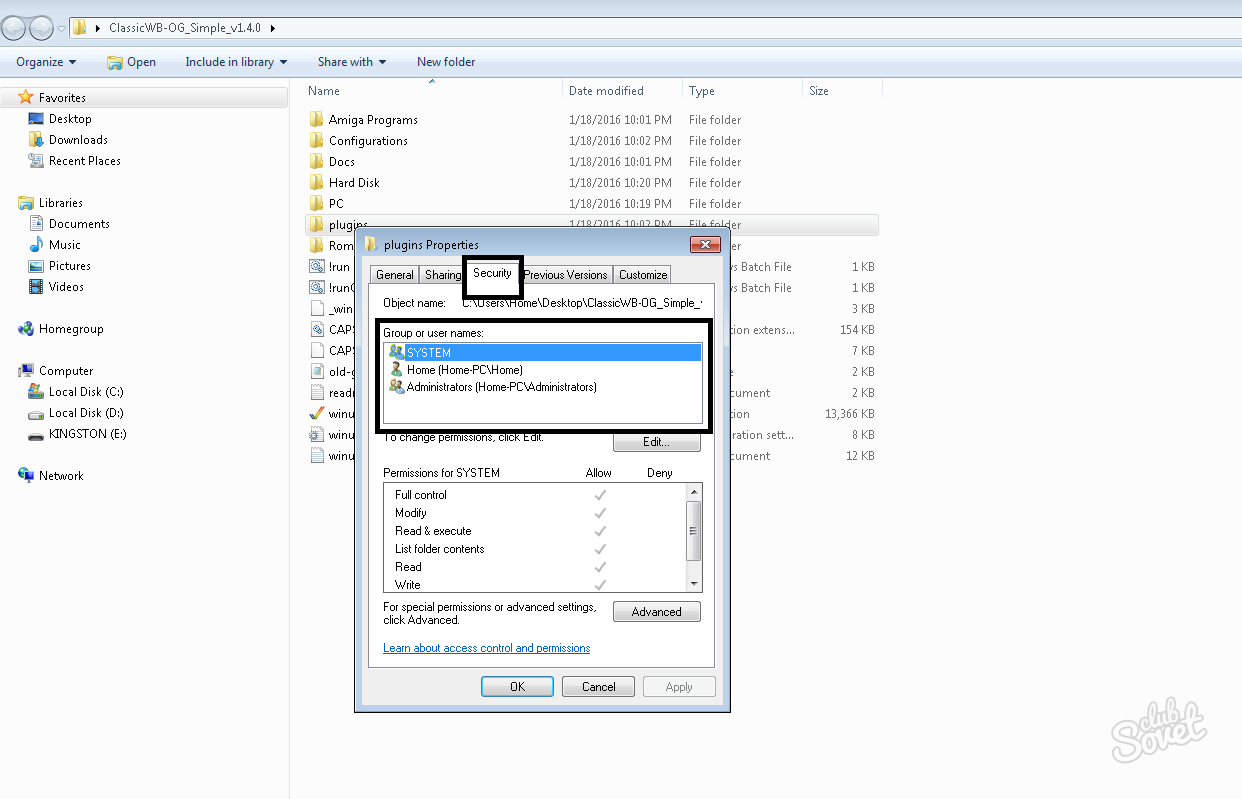
Backup Skyrim
This point will help us if Skyrim stops working correctly over time. ANDUse 7-Zip or other software to archive the following directories, which can then be quickly unzipped and used. We compress the folders into one archive:
- Steam\SteamApps\Common\Skyrim.
- \My Documents\My Games\Skyrim.
- %LOCALAPPDATA%\Skyrim.
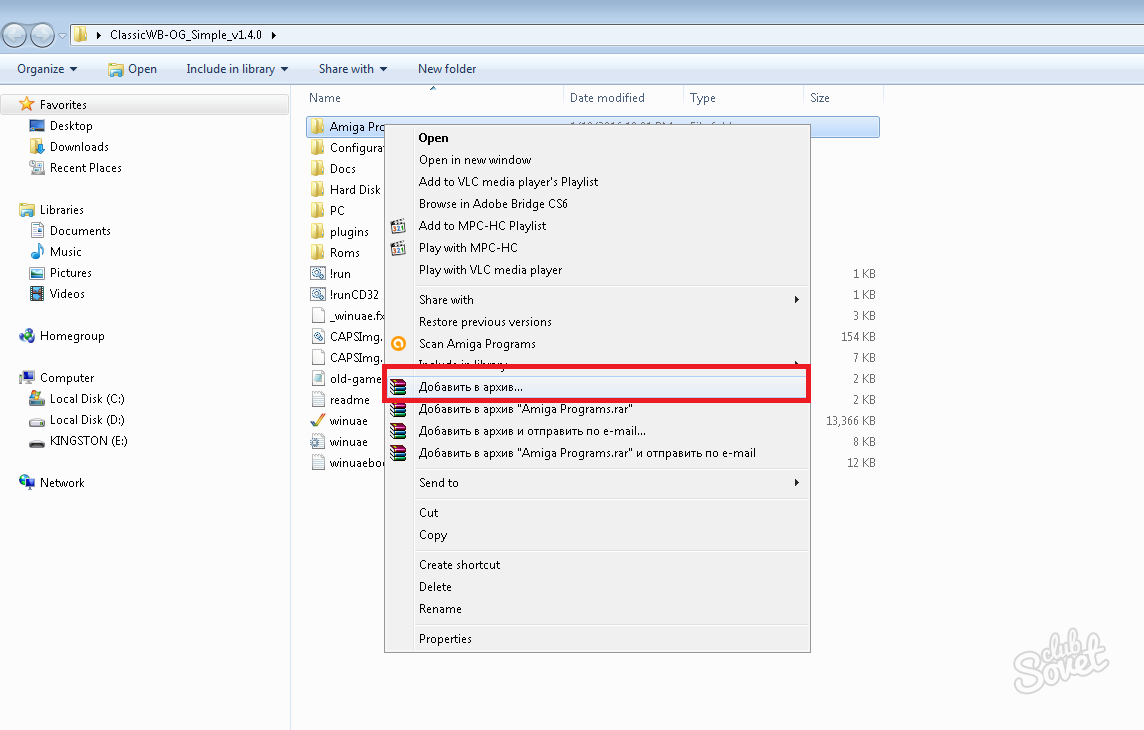
Using mods and useful information
Configuration files, as well as Skyrim saves, are stored in \Documents\My Games\Skyrim\.Changing these files can greatly improve the game.Additional Skyrim profile resources are located in %LOCALAPPDATA%\Skyrim and include the files "DLCList.txt", "Plugins.txt", "SteamModList.txt" and "loadorder.txt".Skyrim mods must be installed into the Skyrim data directory. For example, it may be on the way\SteamApps\Common\Skyrim\Data. The best option is to install all mods before you start playing. If you find that the game is not working correctly, remove the mods one by one and recheck the result.

If the game was purchased through Steam, you can return it within 14 days after spending no more than 1.5 hours in it.
Installation guides for licensed versions of computer games are often publicly available on the official website of a particular computer game. For the alternative path, the path of using pirated versions, there remains scant information in the nfo file of the release and a few comments on forums or torrent trackers. It is logical to say that this is what people who do not want to pay for a product should do, but it is also not worth denying the fact that there are many such people. As with many popular computer games, the release of Skyrim, which does not require a license key, was released on the same day as the official version of TES 5: Skyrim. Despite the fact that you don't need to do any unnecessary manipulations to run a pirated version of Skyrim, some aspects may be a little more complicated than a similar installation licensed version games. However, with the development of electronic versions of computer games and activation of Skyrim via Steam, users of licensed content may also encounter some problems when installing and activating The Elder Scrolls 5..
The general process of installing Skyrim is quite simple, no pitfalls were found when using the release from the Razor 1911 group. Personally, I didn’t install the localization, since I don’t have any special problems with English, and our localized voice acting is worse than the original one. The best option for most players, I believe, is to use the original Skyrim voice acting with Russian subtitles. However, the issue of installing a cracker is more complex and should be considered in a separate article on the site. For now, let’s return to the direct process of installing the pirated version of Skyrim. The stability of the Skyrim version is quite tolerable, the game crashed for me only once, when I got too fancy with the video settings, TES 5 works quickly, the system requirements of Skyrim are not at all too high and it seems to me that the game runs even faster than stated.

We first need to download the release of Skyrim from the Razor 1911 group, this guide may also be applicable to installing the release of The Elder Scrolls 5 from other groups, but I tested this material specifically for this version of the game. It is impossible to download Skyrim directly from the site, since the work of the developers should be respected, however, in the article about downloading Skyrim, I advise where the game can be downloaded.. So, some time has passed and we have a folder with Skyrim from Razor 1911 on our computer, which can be found in this screenshot. As we can see, this folder contains only two files: the actual game disk image and brief instructions from Razor 1911 in English.

I recommend copying the disk image with the game Skyrim to your archive of computer games. Despite the fact that after installing The Elder Scrolls 5 according to this guide, you will not need to mount this Skyrim image to play, I recommend saving it. Skyrim deserves to be in your home collection; You may also later need to either reinstall Skyrim, or install this wonderful computer game on another personal computer or laptop. And in general, if you store everything downloaded from the Internet in one folder, then it will be difficult to navigate the content.
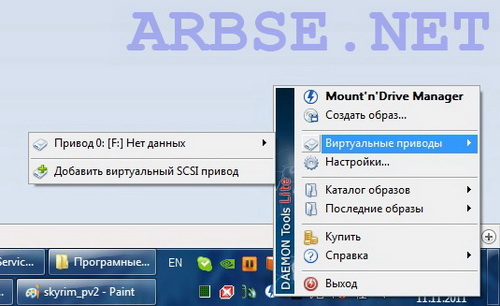
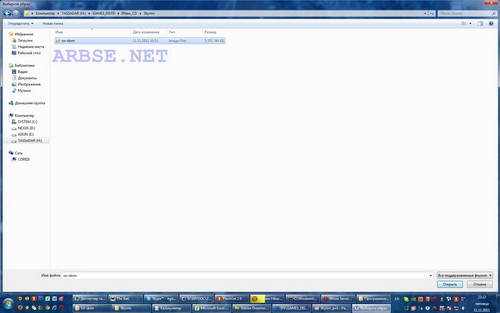
You need to mount the Skyrim virtual disk in a virtual drive. This can be done with many programs, I use DAEMON Tools Lite, as it is easy, convenient and free. You can use any other similar program, for example, Alcohol or Nero Image Drive. No special version requirements software This image of Skyrim does not have, which is very convenient. If you have any problems with virtual drives, you can simply burn the Skyrim image onto a physical DVD and then use it as a regular disk. However, this method is less convenient, and most importantly, the Skyrim image will not fit on a standard cheap single-layer DVD+R or DVD-R disc. So I advise you to understand virtual DVD drives; they will come in handy more than once, not only when installing new computer games.
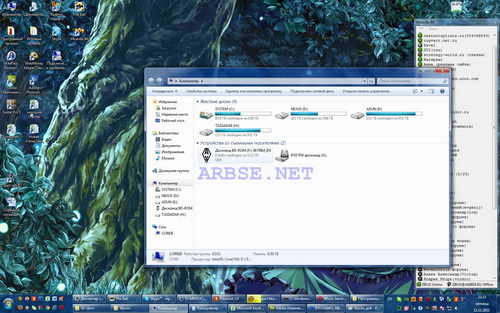
The virtual disk with the Skyrim game has been successfully mounted. We go into my computer (computer) and see the Skyrim disk installed in the drive. We launch the Skyrim icon; autorun of the installer does not always work, so it is safer to launch the installer manually. It is necessary to run install.exe from the root of the disk, namely install.exe, and not Setup.exe or, especially, SteamService.exe.
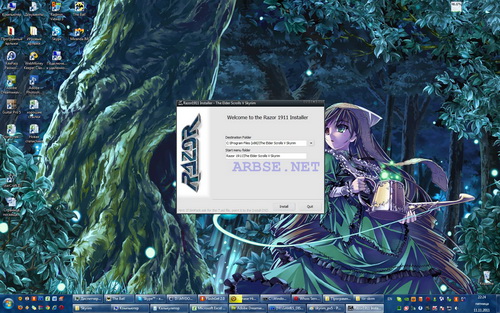
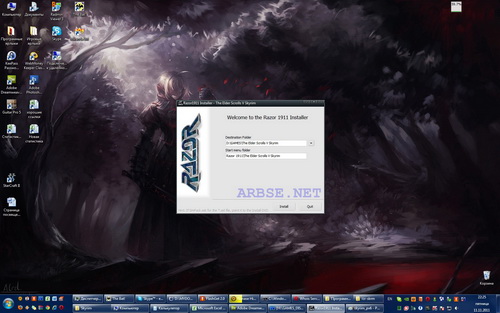
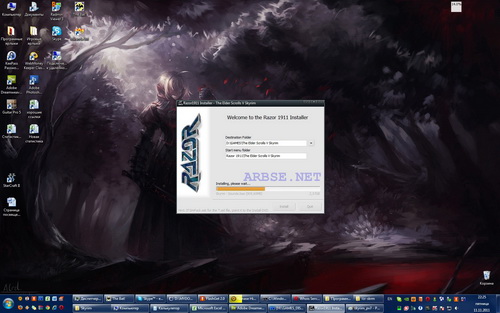
Standard Razor 1911 installer for Skyrim, with standard questions, of which there are only two. The first is selecting the directory where the game will be installed (in my example, the path to Skyrim is “D:\GAMES\The Elder Scrolls V Skyrim\”). I do not recommend installing Skyrim in the Program Files folder, since in Windows 7 you may have problems with rights, since by default, changing folders and files in the standard software directory will require elevated rights (computer administrator rights), which can create some problems . Yes and computer games It is better to install it in a separate folder, for example Games. In any case, please remember the location where you install Skyrim, we will have to change some files there later. The second line of the Skyrim installer is responsible for creating a link in the start menu, leave it as is. We start the installation and wait, Skyrim installs quite quickly.
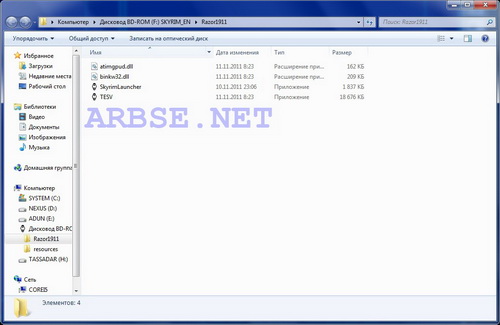
Since our version of Skyrim is not licensed at all, we will need the Razor1911 folder, which is located on the disk, or rather a disk image. This folder contains some files (atimgpud.dll, binkw32.dll, SkyrimLauncher.exe, TESV.exe) all of them will need to be copied to the game folder with file replacement. However, I recommend that you make a backup copy of the original game files before doing this, so that if something happens you don’t have to reinstall Skyrim later..
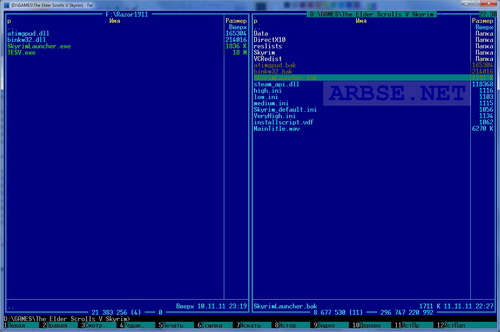
I use Far Manager and simply change the file extensions to be replaced with .bak. If this seems difficult to you, then you can simply copy all the files from the game folder to a separate folder. There is no need to copy the folders themselves, since we will not make any changes there. One way or another, this point is optional and can be omitted. You can immediately start copying files from the Razor1911 folder (for me it’s “F:\Razor1911\”) to the game folder (in my case “D:\GAMES\The Elder Scrolls V Skyrim\”).


The time has come to launch Skyrim, if the game has created a shortcut, you can launch it. When starting manually, you need to run the file SkyrimLauncher.exe (D:\GAMES\The Elder Scrolls V Skyrim\SkyrimLauncher.exe), which will launch not the game itself, but the Skyrim launcher (launcher), where you can change the graphics settings, do this directly from games are no longer possible. For the first launch, I recommend leaving the settings that the Skyrim game itself chose for you. After applying the settings, feel free to click “PLAY”. If you need to skip the Skyrim launcher, you can directly run the TESV.exe file (D:\GAMES\The Elder Scrolls V Skyrim\TESV.exe).
Playing Skyrim
Congratulations on the successful launch of Skyrim. The game will greet you with an ascetic menu with not very convenient controls, so don’t try to click on menu items with the mouse, get used to using the arrows, Enter and Tab..
Return to game page
 |
| : - - - - - |
 |
| : - - - - |
 |
| : - - - - |
 |
What to do?
Stage one:First, you need to delete the already downloaded mods for Skyrim - if you have already tried to download modifications from the Steam workshop, you need to delete them. To do this, you just need to find the list of mods that you have subscribed to.
Stage two:
After you unsubscribe from modifications, you need to install the English version of Skyrim.
1.Open the game library
2. Find Skyrim and right-click on the game
3.Open properties and change the language to English there
After this, the download of the English version will begin (About 2 gigs).
Stage three:
Now go to the Steam Workshop and download the modifications you need.
When you subscribe to the mods you need, open the game.
At the bottom of the launcher, the installation of mods will begin, when all the mods are installed, you can start the game.
It should be noted that those people who do not want to play on the English version of the game can put the Russian version back and the mods will continue to work, but new mods can only be installed on the English version of the game.
...
Eventually:
Having installed the English version, download the mods.
And then we put Russian back (if it’s not comfortable to play on the English version).



















