How to send an email larger than 25mb. How to send a video by email
Let's consider such an unusual situation. Let's say you have a video that you would like to send to a friend or relative. How to do it? In fact, the easiest way is to upload the video to the same or in social network, set privacy settings for it and send the link to your friend. As soon as he receives it, he can open it in the browser and enjoy the recording without downloading the video to the computer. However, many users still hesitate to upload videos in this way, especially when it comes to, for example, a spicy video. In this case, it is better to send it by mail.
How to send a video by email?
I'll use company mail as an example. I will say right away that in fact there is simply no difference between mail services in this regard, as you can see for yourself. So let's go.
We go to Yandex, on the right side we see a square with the inscription "Mail". Enter your login and password.
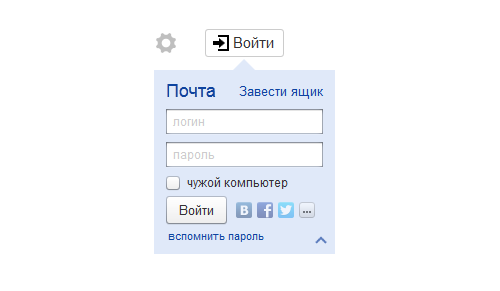
So we ended up in our mailbox. At the top of the screen there is a "Write" icon, we need it - click on it.

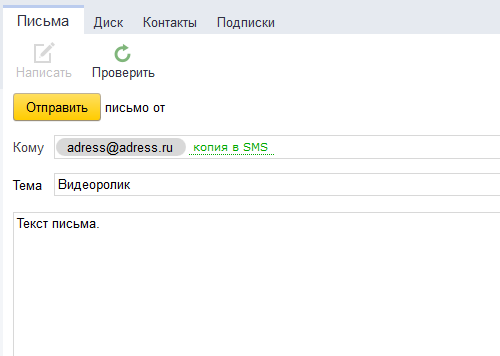
At the bottom of the screen is a large "Attach File" button. Click on it and attach our file.
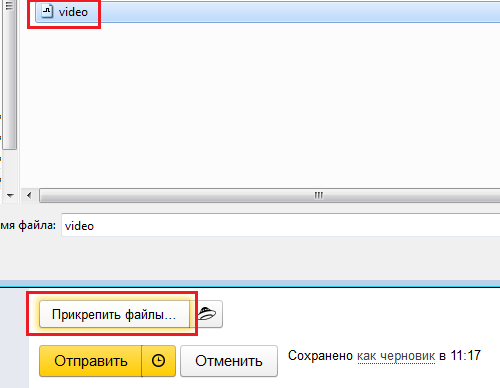
The process, as they say, has begun.
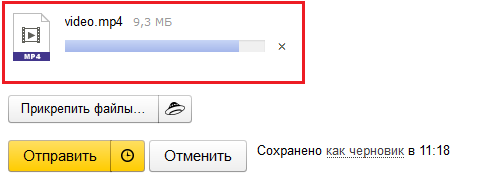
Now the video is loaded, you can send a letter to the addressee.
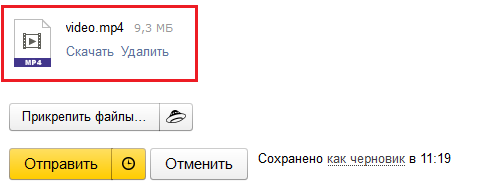
This completes the process.
How to send a large file?
The size of the file attached to the letter is only 30 MB. If your video is much larger, then you can use Yandex.Disk. In fact, the system will do everything for you - you upload the file in the same way, as I showed in the previous case, however, the file will be automatically uploaded to Yandex.Disk, and your addressee will receive a link to download the file along with the letter.
In principle, it is quite convenient, but there are a couple of features. First, you can upload a file to Yandex.Disk, the size of which does not exceed 2 GB. And secondly, although only you and your friend will see the link to this file, if it gets into the network, then anyone can download the video. Don't forget about it.
And, as I said earlier, this method is also relevant for other mail services. The difference can only be in the allowable sizes of the attached file.
When you need to send a video file to a friend or colleague via e-mail, but you do not know how to do this - do not despair. You will find the answer in this article step by step and with detailed comments. All mailboxes are very similar in functionality and their options, we will take all the examples in this article from Gmail. If you are the owner of Yandex, Rambler or Mail.ru email, then all the steps will be approximately the same.
Go to your email inbox and find the "Write" or "Write a letter" field. Click it to start attaching the video to the post. A text message box will appear in front of you. At the very bottom you will find a set of special icons. Among them, find a small paper clip and click on it once with the left mouse button.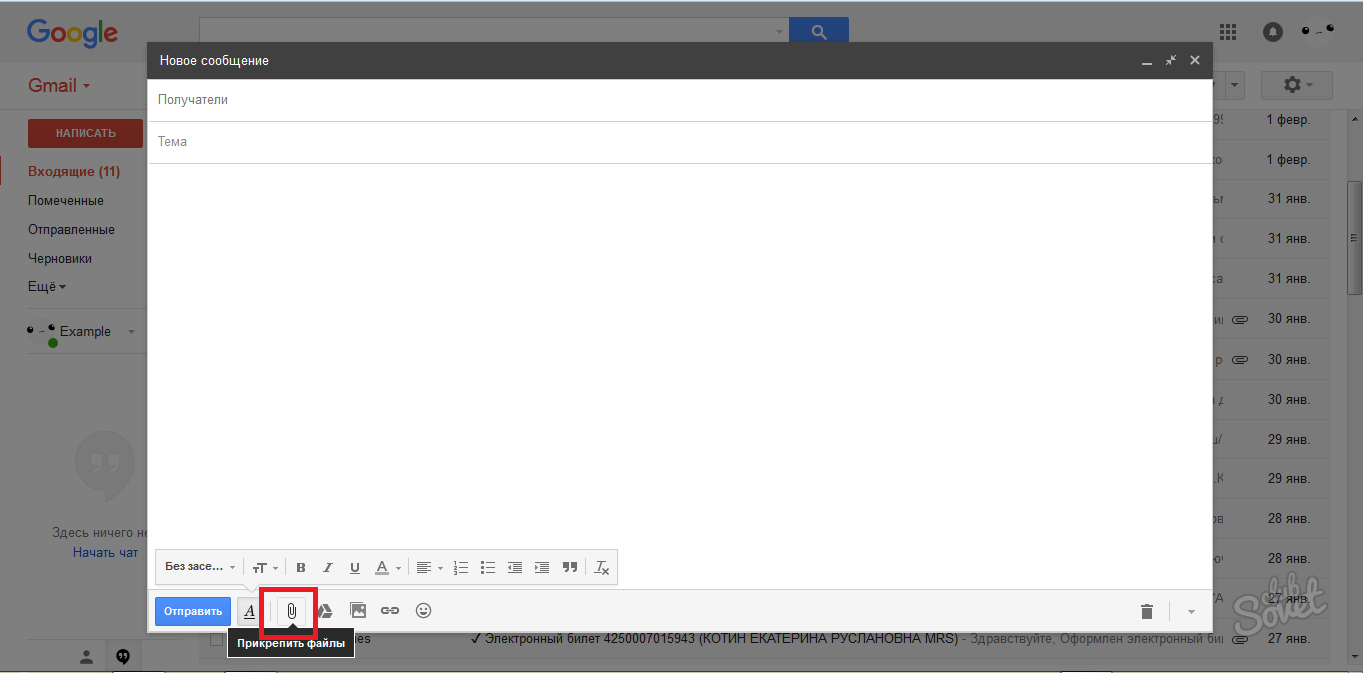
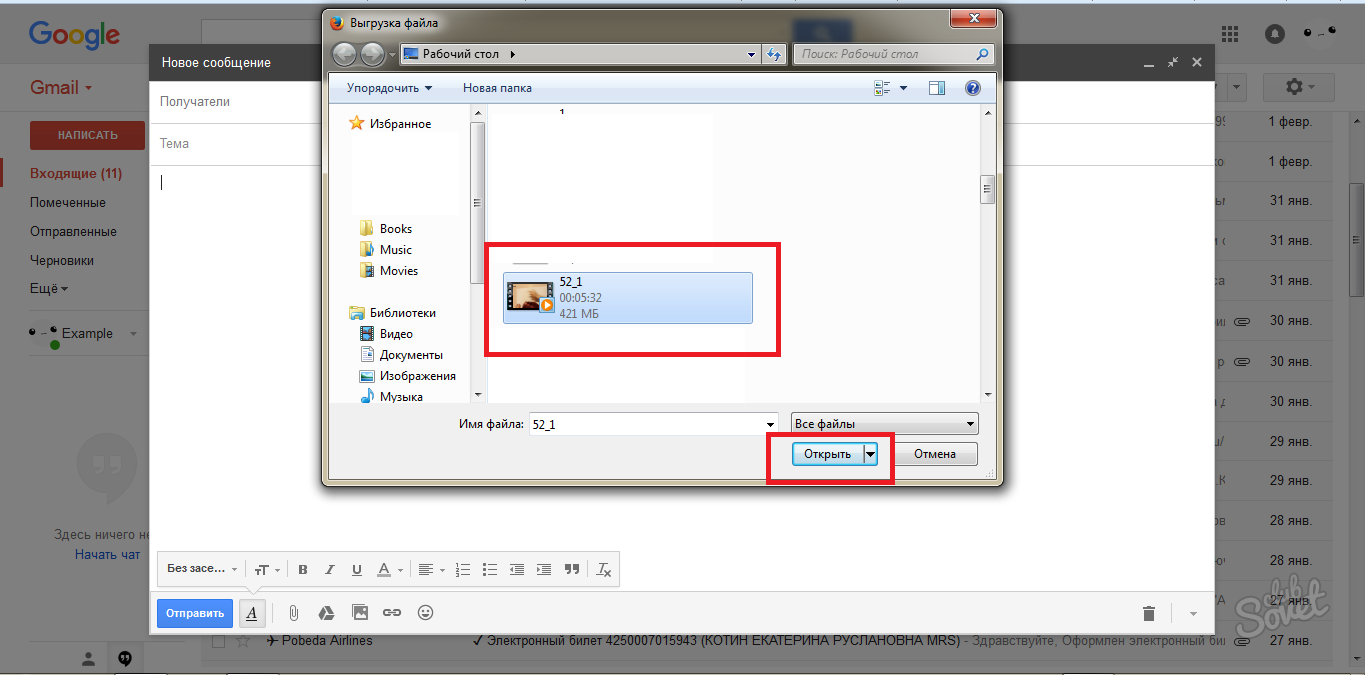
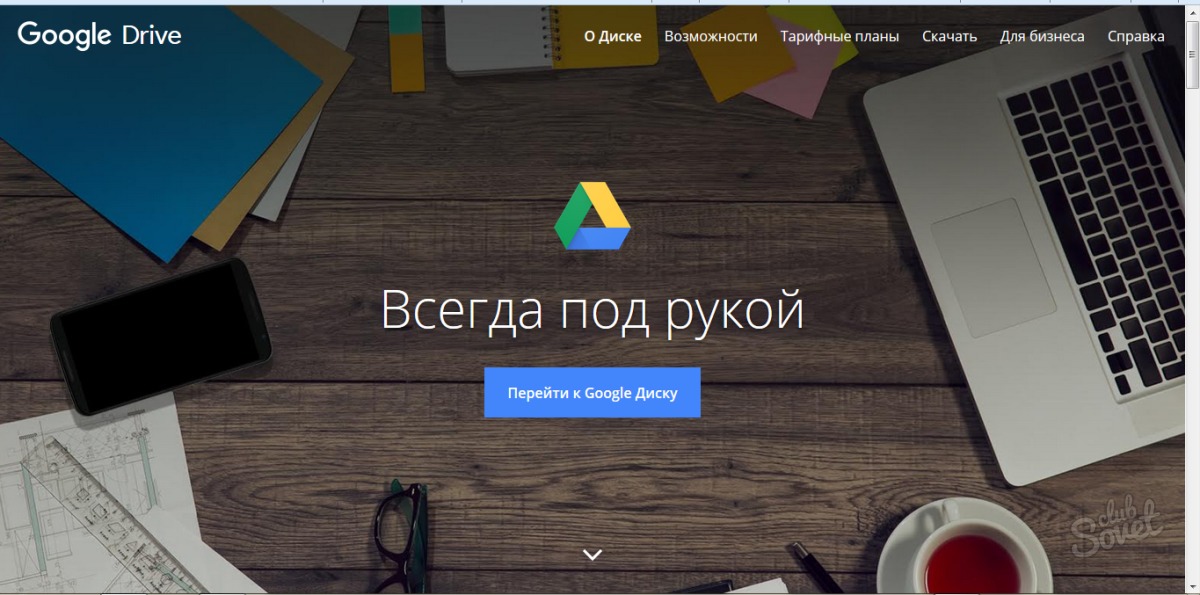

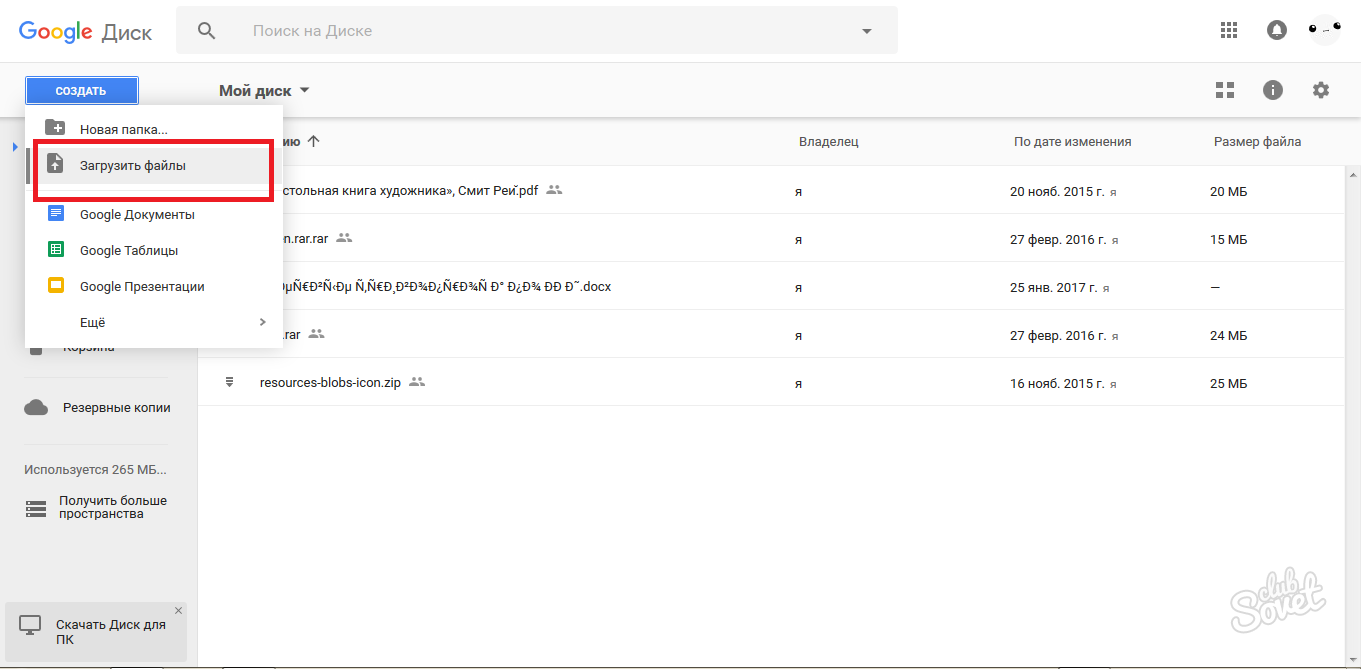

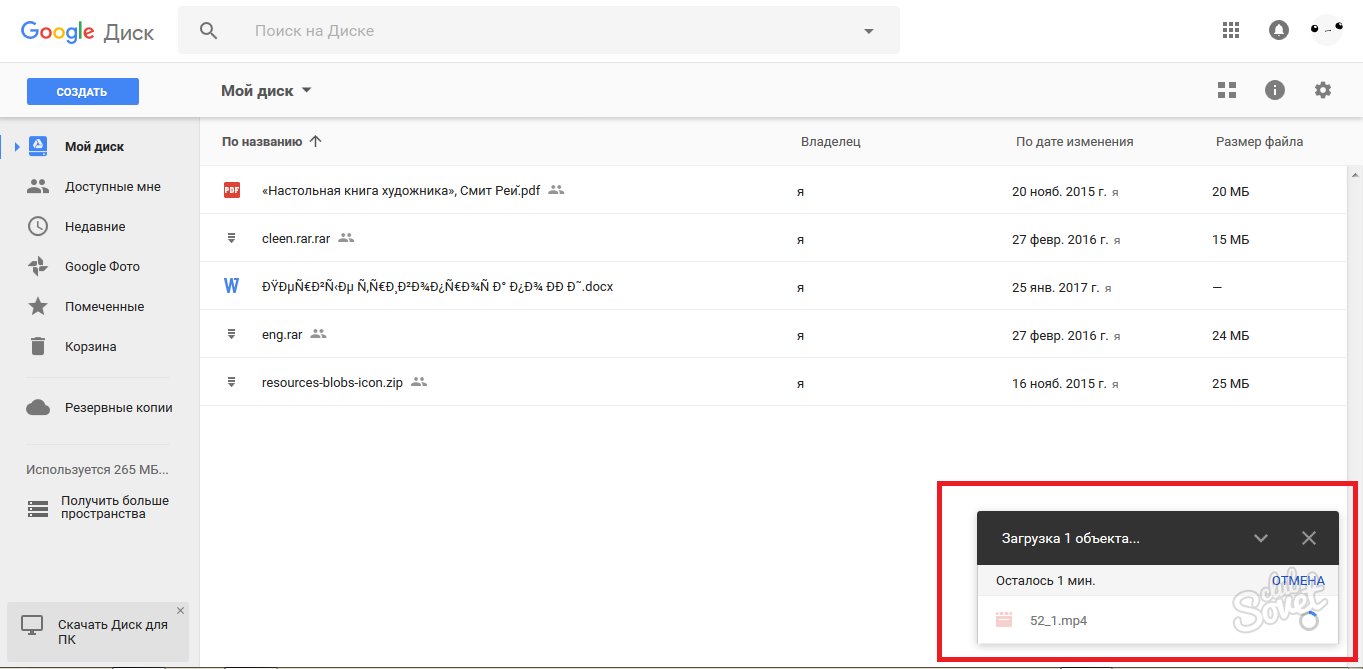
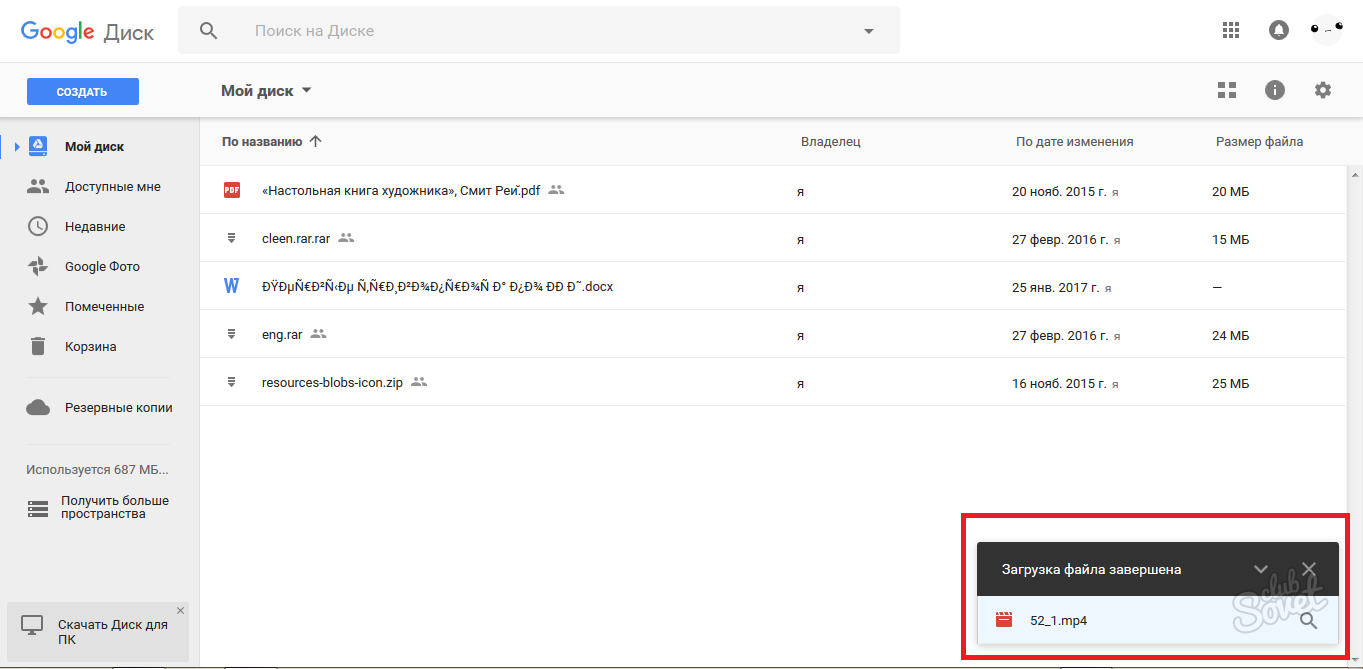
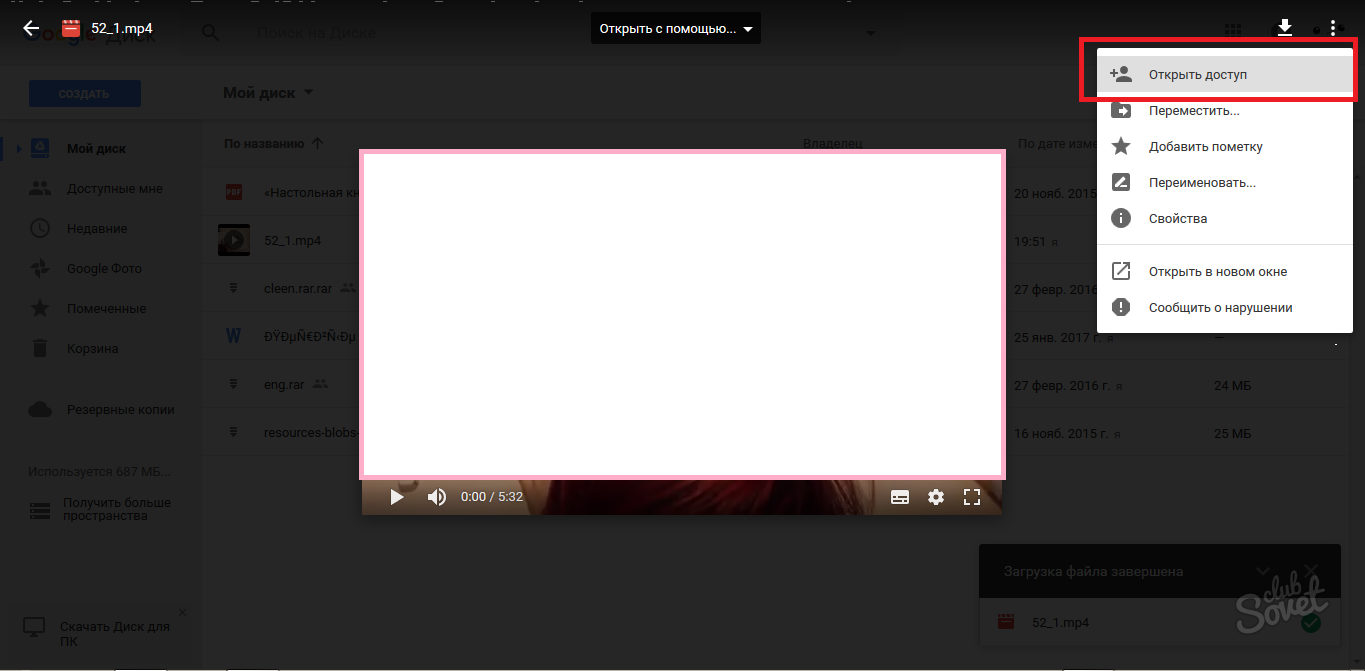
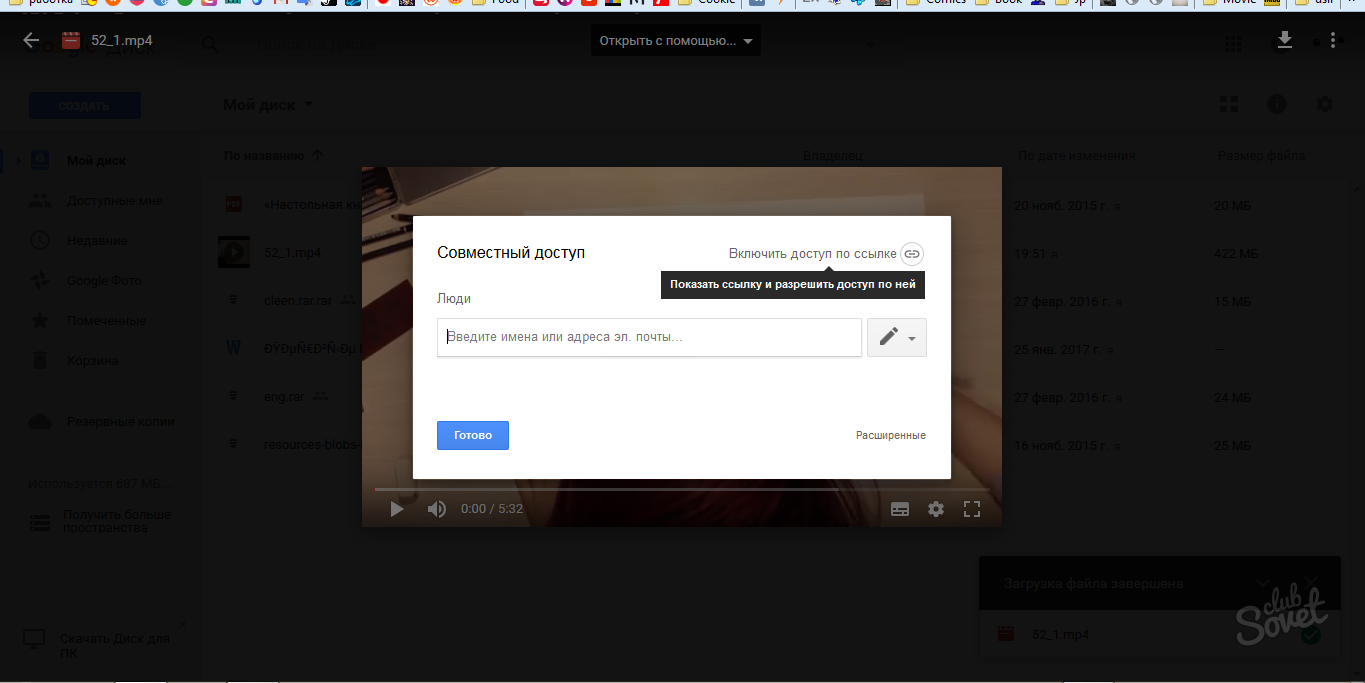
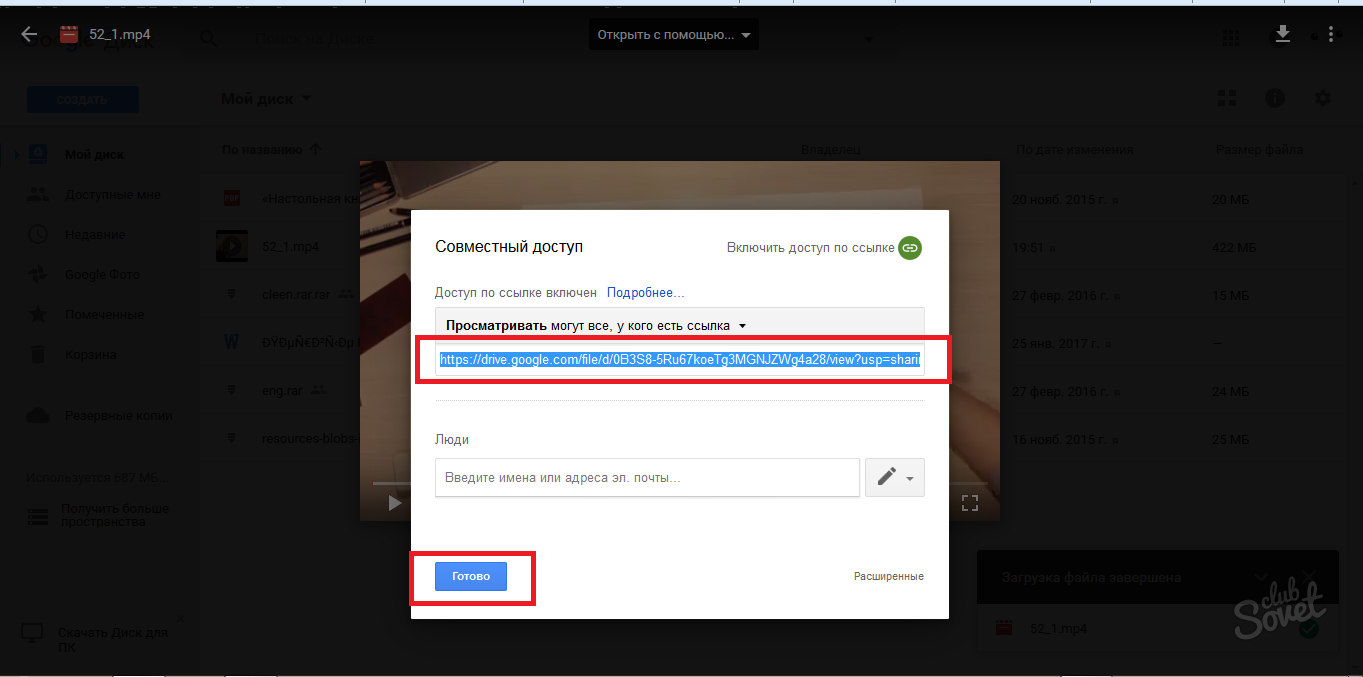


For clarity of instructions, watch a video on how to embed a video in email, using Yandex as an example:
E-mail is a very convenient and versatile tool. It can be used with equal success both for business communication with work colleagues and business partners, and for entertainment purposes for communicating with friends and loved ones. At the dawn of development computer network Internet users exchanged mainly text messages by e-mail. With the expansion of the channel and the increase in the speed of Internet connection of end users, it became possible to send and receive multimedia files. Currently, an entire video can be sent by e-mail.
How to email a small video
Sending a small video via email is easy. To do this, the video file must be attached to the letter as a regular attachment is attached - MS Word documents, Excel spreadsheets and other files stored on the computer's hard drive. Let's consider the whole process in detail using Yandex mail as an example.

How to send a large video via email
Any e-mail service has a set limit on the size of transmitted files. Its value in different services may be different. Yandex has a maximum allowable size of a file attached to a letter is 30 MB. Here it must be said that not all mail services will be able to accept a file larger than 10 MB. Therefore, you need to send a large video in a different way.

If you are concerned about the confidentiality of information, please note that file addresses on Yandex.Video are available only to you and the people you share them with. But as soon as links to these addresses appear somewhere on the Internet on open resources, others can get access to your videos.
Once upon a time, we wrote letters by hand and sent them to our friends and family by mail, which we first had to get to. And it came to the addressee only after a few days, or even weeks. With the advent of e-mail, everything has changed - now it takes only a few minutes to send someone a letter, and after a couple of seconds it reaches the addressee. But this is not all the opportunities that new technologies have given us. Now, in a similar way, you can send not only text messages, but also photos, and even videos. This allows us to be even closer to those who are very far away, and share our impressions with friends even brighter! If you have not yet taken advantage of this feature, then read how to send a video by email, and implement it soon.
Almost all services where you can register a mailbox have built-in functions for sending pictures, audio and video files. But they all have limitations related to their size. That is why, before sending a video by e-mail, you need to make sure that the file meets the established criteria. Let's look at several options for sending them, depending on the size.
Sending by Attachment
Most mail services allow you to transfer records that do not exceed 20-30 MB in size. If your video is very short and weighs no more than the established maximum norm, then this is very easy to do.
Go to your mailbox and create a new letter. Enter the topic and on which you plan to send it. Next, if necessary, write a text message. Now it remains to attach the video. At the bottom, under the text entry form, you will see the "Attach file" icon. A window will open to select the desired file. Select the video to send and click "Open". It will be downloaded and attached to your email. Nearby you will see the name, as well as the size of the attached file. You can send.

However, while 20 MB is more than enough for a normal text message, it's usually not for a video file. If your video is larger, then you can choose one of the following methods on how to send the video by e-mail.
Upload to file hosting
There are a number of file-sharing services that allow you to upload large photos and videos to them - from 2 to 10 GB. Many of them are free and do not even require pre-registration. You only need to upload the file by clicking the "Add file" button. After that, you will receive a link to it. But how to send a video by mail uploaded to such a resource? Just indicate the link to it in the letter, and the recipient will be able to follow it and watch your video.
This option is good because the video does not even have to be downloaded. It just opens in the browser and that's it. In this case, the quality will not suffer at all.
Upload to video hosting
There is another way to send a video by email if it has a lot of weight. Any video hosting will help us here. Of the most popular, two can be named - YouTube (known all over the world) and Yandex.Video (quite popular in Russia). What is required of you?

To get started, register on the selected site - it will not take much time. Then upload your video by clicking the "Add video" button. By the way, you can record it right there if you wish - to do this, select "Record from webcam". The maximum size of the uploaded clip on "Yandex.Video" should not exceed a lot, about 1.5 hours of high-quality video), on "YouTube" - 2 GB. Almost any file format is supported, which means that you are absolutely free to choose them.
In addition, you can choose the privacy level for the uploaded video. For example, make it visible to everyone, only to friends, or only to yourself. In addition, if the video is shared, you can disable comments on it. Further steps are simple: you need to copy the direct link to your clip and send the video by e-mail by pasting this link into the letter.
Sending to Hotmail
Is it possible to somehow pull off the idea with the video without uploading it to extraneous resources? How to send video by mail without using file sharing and hosting? You can do this by creating a mailbox in the correct location. The Hotmail mail service allows you to attach files to letters, including videos, up to 10 GB in size! Here you can easily send powerful videos without additional and tedious manipulations. Also, if the file is already very large, you can divide it into equal parts using (for example, in the case of DVD files).
Conclusion
We hope you found the tips on how to send a video by email helpful. Each of the considered options has its own advantages and takes into account the different features of the uploaded video files. Make your communication with dear people even warmer - record videos and share them easily.
2. Write a letter
Once you have entered your mailbox, click the button Write in the upper left corner of the screen. In the window that appears, enter the addressee, subject and text of your letter in the required fields.
3. Attach a video to an email
Click on the paperclip icon at the bottom of the window, select on your computer or external media the file you want to send and wait a few seconds for your video to load. Once the file has finished downloading, you can send an email.

Please note that you can only upload small video files up to 25MB in this way - these are Gmail's limitations. If you're using a different email service, check their policies - they may also restrict sending large files. How do you send a big video by email? Below you will find two simple ways do it.
- Reduce the size of your video. Try compressing video for emailing with Movavi Video Converter and our video file size reduction software. Be aware that this procedure will reduce the quality of your video. If the compressed file is no longer larger than 25 MB, you can send it by attaching it to an email as described in Step 3.
- Upload the video to the web. If the first method doesn't work for you and you can't email a large video, you can try uploading it to the Internet, such as YouTube, and then share the link with the video to everyone you want to show it to. If you don't have a YouTube account, you can easily fix this by learning how to create your own YouTube channel.
With Movavi Video Converter, you can prepare your video for uploading to the Web by simply choosing a pre-made profile with settings for popular sites. After adding a video to a web resource, copy the desired link and paste it into your letter.
4. Send an email with a video
Whichever way you choose, last step remains unchanged: press the button Send and wait until the recipient receives your letter.




















